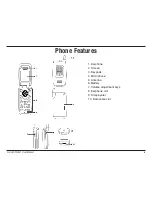D-Link DPH-541 User Manual
1
9. Click on
Browse
and locate the firmware file. Highlight it and click
Open
. Click
Upgrade
. The screen on the
phone will display the status of the upgrade. This process may take up to 3 minutes. When the
Software Upgrade
Successfully
message appears, you may close the window. There will be a message on your phone asking to
restart. Click
OK
to reboot the phone. Once the phone reboots, the upgrade is complete.