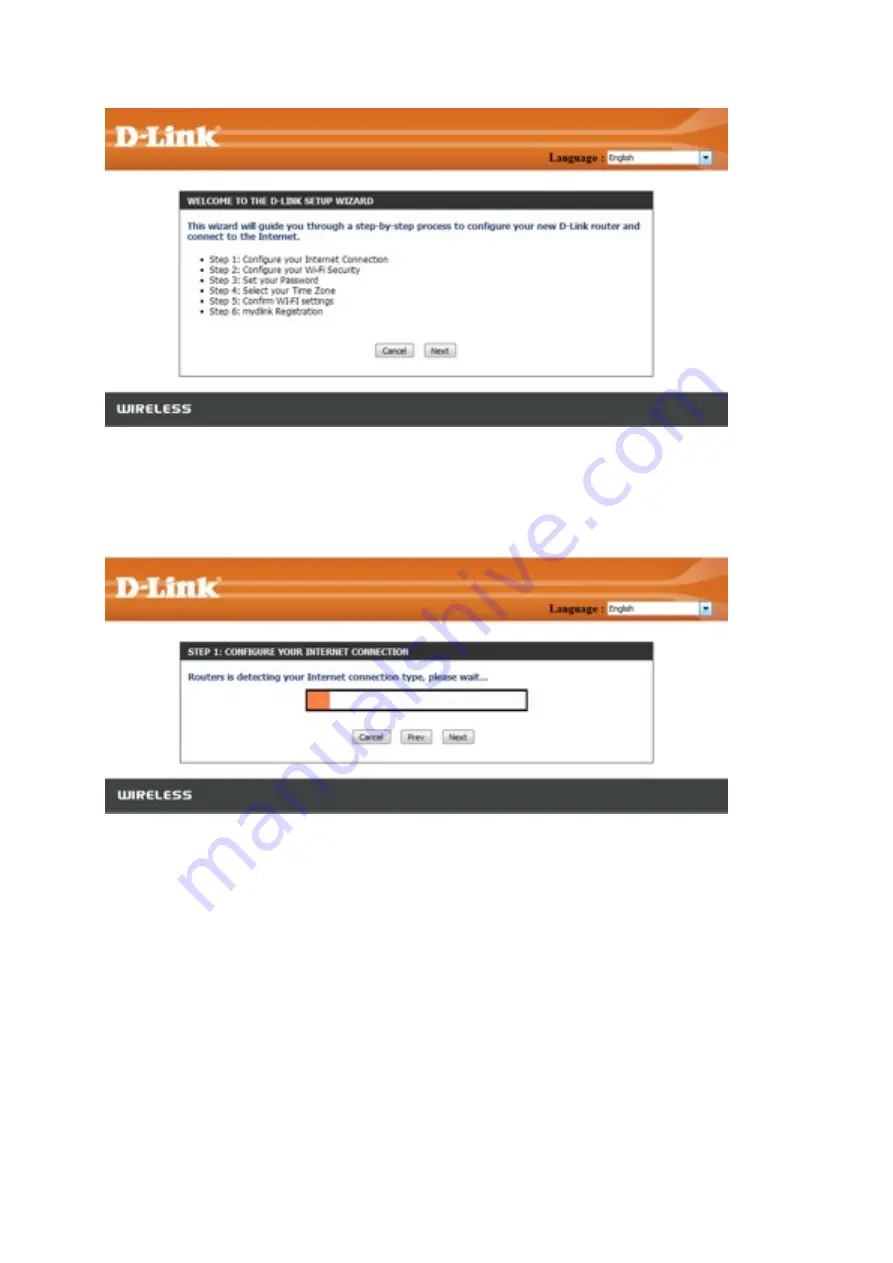
Please wait while your router detects your Internet connecQon type. Ader the router detects
your Internet connecQon, you may need to enter informaQon such as a username and
password. This informaQon should be provided by the company that provides your Internet,
also known as an Internet Service Provider (ISP).
Step 8: If the router detects an Internet connecQon, but does not detect the type of Internet
connecQon you have, the below screen will appear. Click “
Guide me through the Internet
connec6on se8ngs
” to display a list of connecQon types to choose from.




































