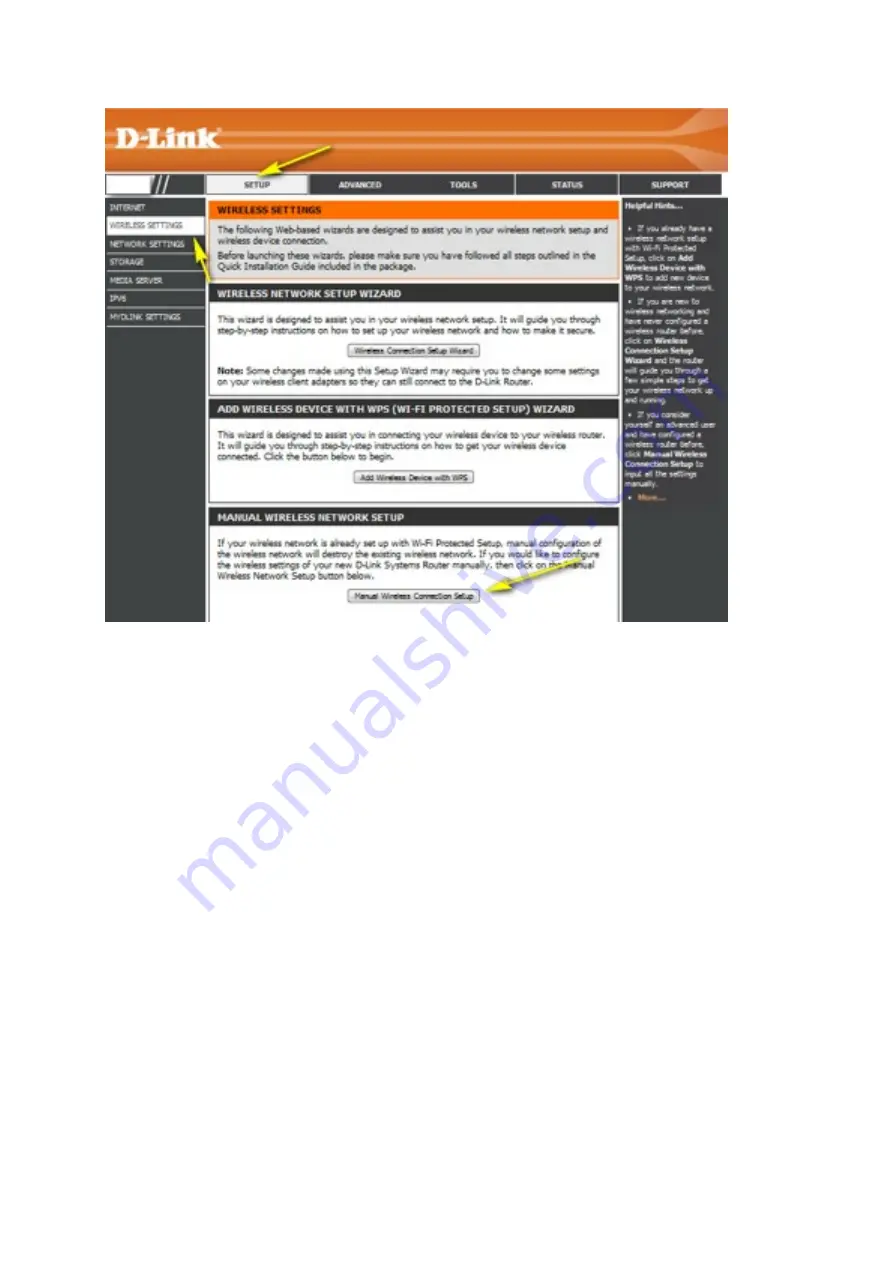
Step 5: Scroll down the page to "Wireless Security Mode" for the wireless band which you
wish to view the password for (2.4 GHz or 5 GHz).
In this secQon, your current wireless password will be displayed in the
Pre-‐Shared
Key field.
If you wish to change the password, enter a new password in this field.
Click
Save Se8ngs
at the bo=om of the page to save any changes.




























