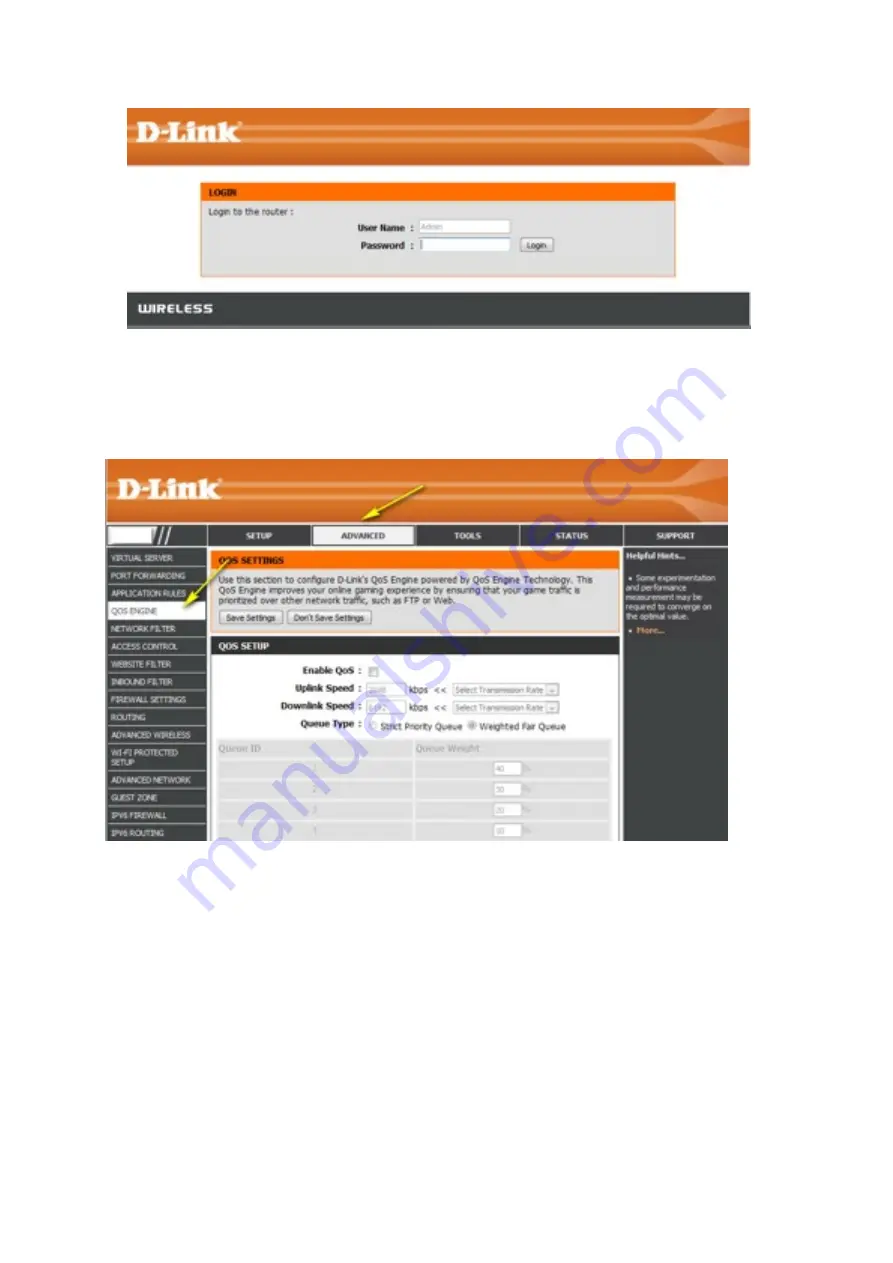
Step 3: Click on the Advanced tab at the top of the page and then click QOS Engine from the
menu on the led-‐hand side.
Step 4: Ensure the
Enable QoS Engine
box is checked.
Step 5: Enter the
Uplink Speed
and
Downlink Speed
of your Internet connecQon. These are
the speeds at which data can be transferred by your modem to (uplink) and from (downlink)
your ISP (Internet Service Provider). This is set by your ISP and will depend on your service
plan, and ISP’s network infrastructure. Most ISPs specify speeds in a downlink/uplink pair;
for example, a 10M/2M connecQon has a downlink speed of 10M, and an uplink speed of
2M (1M = 1,024 Kbps).




















