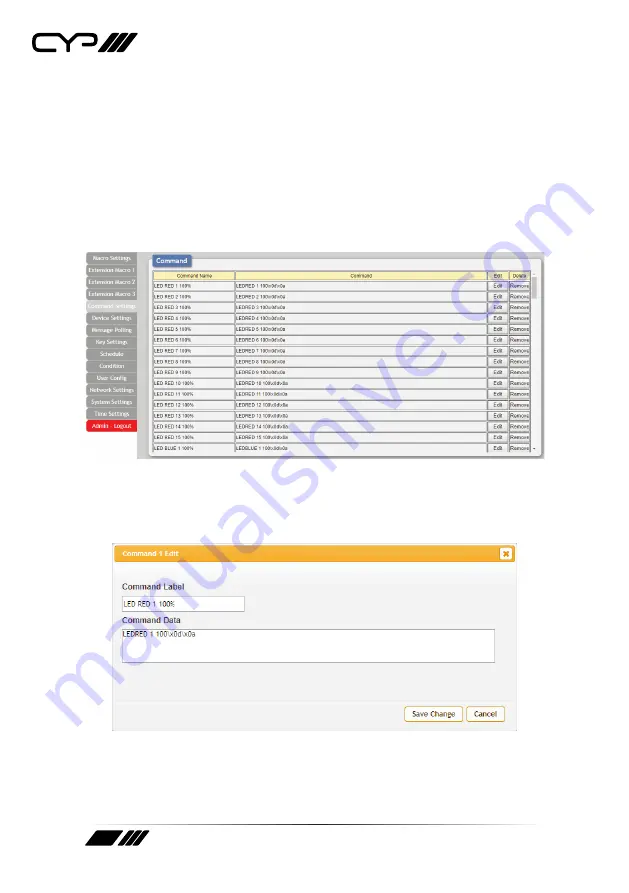
20
6.4.3 Command Settings Tab
This tab provides a way to create, edit or delete commands. The number
of commands that can be stored in the keypad is limited by memory.
It is generally recommended that commands be under 128 characters
long (including spaces). However, if longer commands are needed there
is limited support for commands up to 512 characters long. The number
of (up to) 512 character commands is limited to 32 and the remaining 96
commands must be under 128 characters.
1) Command Edit:
To edit or create a new command, click on the “Edit”
button. The name of the command and its text contents can be
entered here.
■
Condition Port Values:
Values that are stored within one of the
unit’s 64 Condition Ports can be inserted into a command by using
Summary of Contents for CR-KP1
Page 1: ...OPERATION MANUAL CR KP1 CR KP2 15 or 9 Button Wall Mount Keypad Control Systems...
Page 2: ......
Page 45: ......
Page 46: ......
Page 47: ......
















































