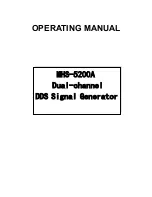CyberResearch
®
CPU Cards
CZGL AT-16
CyberResearch, Inc
.
89
25 Business Park Drive
P: (203) 643-5000; F: (203) 643-5001
Branford, CT USA
www.cyberresearch.com
Step 3:
Insert the VGA connector
. Once the connectors are properly aligned with the
insert the male connector from the VGA screen into the female connector on the
CZGL AT-16. See
863H
Figure 5-16
.
Figure 5-16: VGA Connector
Step 4:
Secure the connector
. Secure the DB-15 VGA connector from the VGA
monitor to the external interface by tightening the two retention screws on either
side of the connector.
Step 0:
Summary of Contents for CZGL AT-16
Page 2: ......
Page 20: ......
Page 46: ...CZGL AT 16 CyberResearch CPU Cards 26 Copyright 2009 CyberResearch Inc Chapter 3 3 Unpacking...
Page 110: ...CZGL AT 16 CyberResearch CPU Cards 90 Copyright 2009 CyberResearch Inc Chapter 6 6 BIOS Setup...
Page 214: ...CZGL AT 16 CyberResearch CPU Cards 194 Copyright 2009 CyberResearch Inc Intentionally Blank...
Page 216: ...CZGL AT 16 CyberResearch CPU Cards 196 Copyright 2009 CyberResearch Inc Intentionally Blank...
Page 217: ......