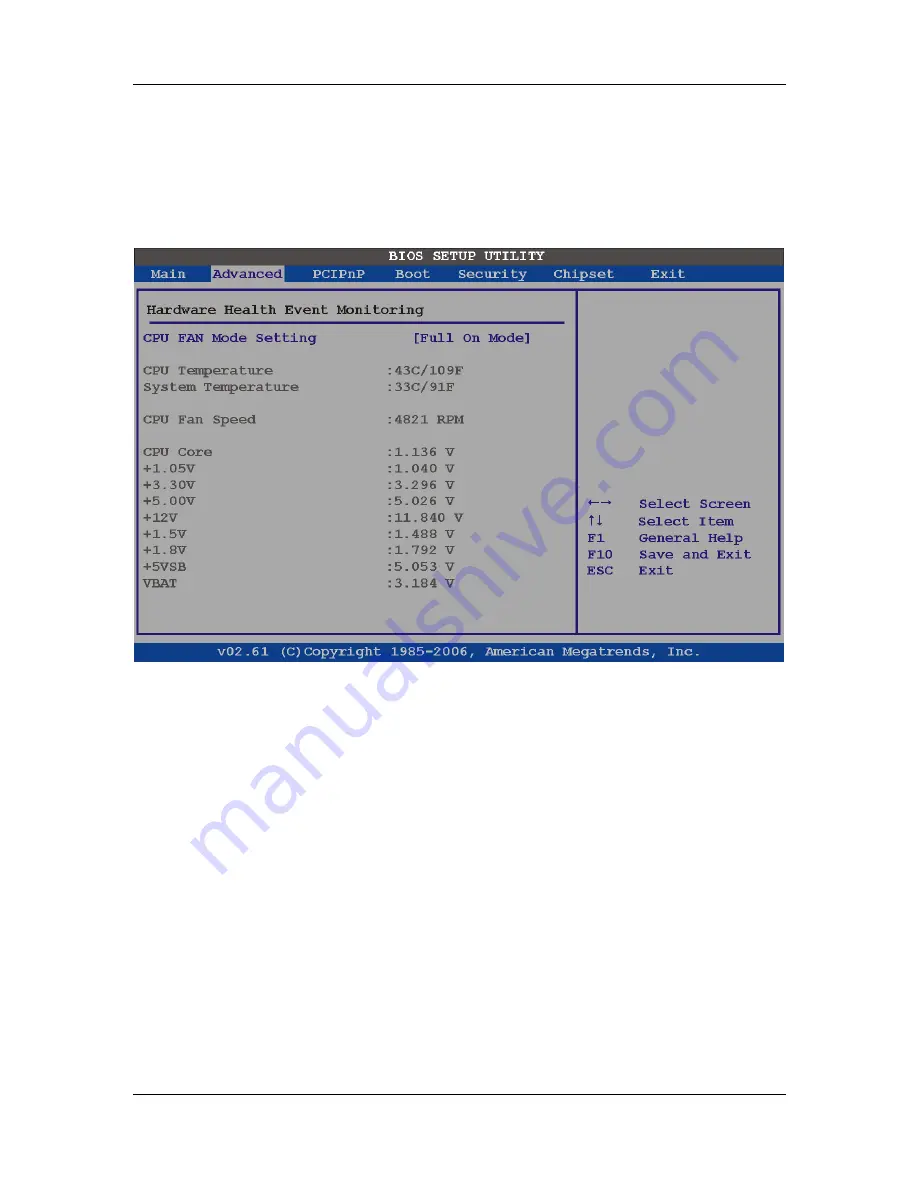
CZGL AT-16
CyberResearch
®
CPU Cards
108
©Copyright 2009
CyberResearch, Inc.
6.3.5 Hardware Health Configuration
The
Hardware Health Configuration
menu (
879H
BIOS Menu 8
) shows the operating
temperature, fan speeds and system voltages.
BIOS Menu 8: Hardware Health Configuration
Î
CPU FAN Mode Setting [Full On Mode]
Use the
CPU FAN Mode Setting
option to configure the second fan.
Î
Full On Mode
D
EFAULT
Fan is on all the time
Î
Automatic mode
Fan is off when the temperature is low
enough. Parameters must be set by the
user.
Î
PWM Manual mode
Pulse width modulation set manually
When the
CPU FAN Mode Setting
option is in the
Automatic Mode
, the following
parameters can be set.
Summary of Contents for CZGL AT-16
Page 2: ......
Page 20: ......
Page 46: ...CZGL AT 16 CyberResearch CPU Cards 26 Copyright 2009 CyberResearch Inc Chapter 3 3 Unpacking...
Page 110: ...CZGL AT 16 CyberResearch CPU Cards 90 Copyright 2009 CyberResearch Inc Chapter 6 6 BIOS Setup...
Page 214: ...CZGL AT 16 CyberResearch CPU Cards 194 Copyright 2009 CyberResearch Inc Intentionally Blank...
Page 216: ...CZGL AT 16 CyberResearch CPU Cards 196 Copyright 2009 CyberResearch Inc Intentionally Blank...
Page 217: ......
















































