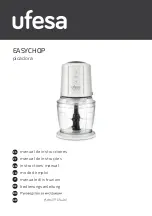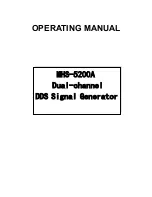CyberResearch
®
CPU Cards
CZGL AT-16
CyberResearch, Inc
.
115
25 Business Park Drive
P: (203) 643-5000; F: (203) 643-5001
Branford, CT USA
www.cyberresearch.com
Î
Power Button Mode [On/Off]
Use the
Power Button Mode
BIOS to specify how the power button functions.
Î
On/Off D
EFAULT
When the power button is pressed the system is either
turned on or off
Î
Suspend
When the power button is pressed the system goes into
suspend mode
Î
Resume on Keyboard/Mouse [Disabled]
Use the
Resume on Keyboard/Mouse
BIOS option to enable activity on either the
keyboard or mouse to rouse the system from a suspend or standby state. That is, the
system is roused when the mouse is moved or a button on the keyboard is pressed.
Î
Disabled D
EFAULT
Wake event not generated by activity on the
keyboard or mouse
Î
Enabled
Wake event generated by activity on the keyboard or
mouse
Î
Resume on Ring [Disabled]
Use the
Resume on Ring
BIOS option to enable activity on the RI (ring in) modem line to
rouse the system from a suspend or standby state. That is, the system will be roused by
an incoming call on a modem.
Î
Disabled D
EFAULT
Wake event not generated by an incoming call
Î
Enabled
Wake event generated by an incoming call
Î
Resume on PCI-Express WAKE# [Enabled]
Use the
Resume PCI-Express WAKE#
BIOS option to enable activity on the
PCI-Express WAKE# signal to rouse the system from a suspend or standby state.
Î
Disabled
Wake event not generated by PCI-Express WAKE#
signal activity
Summary of Contents for CZGL AT-16
Page 2: ......
Page 20: ......
Page 46: ...CZGL AT 16 CyberResearch CPU Cards 26 Copyright 2009 CyberResearch Inc Chapter 3 3 Unpacking...
Page 110: ...CZGL AT 16 CyberResearch CPU Cards 90 Copyright 2009 CyberResearch Inc Chapter 6 6 BIOS Setup...
Page 214: ...CZGL AT 16 CyberResearch CPU Cards 194 Copyright 2009 CyberResearch Inc Intentionally Blank...
Page 216: ...CZGL AT 16 CyberResearch CPU Cards 196 Copyright 2009 CyberResearch Inc Intentionally Blank...
Page 217: ......