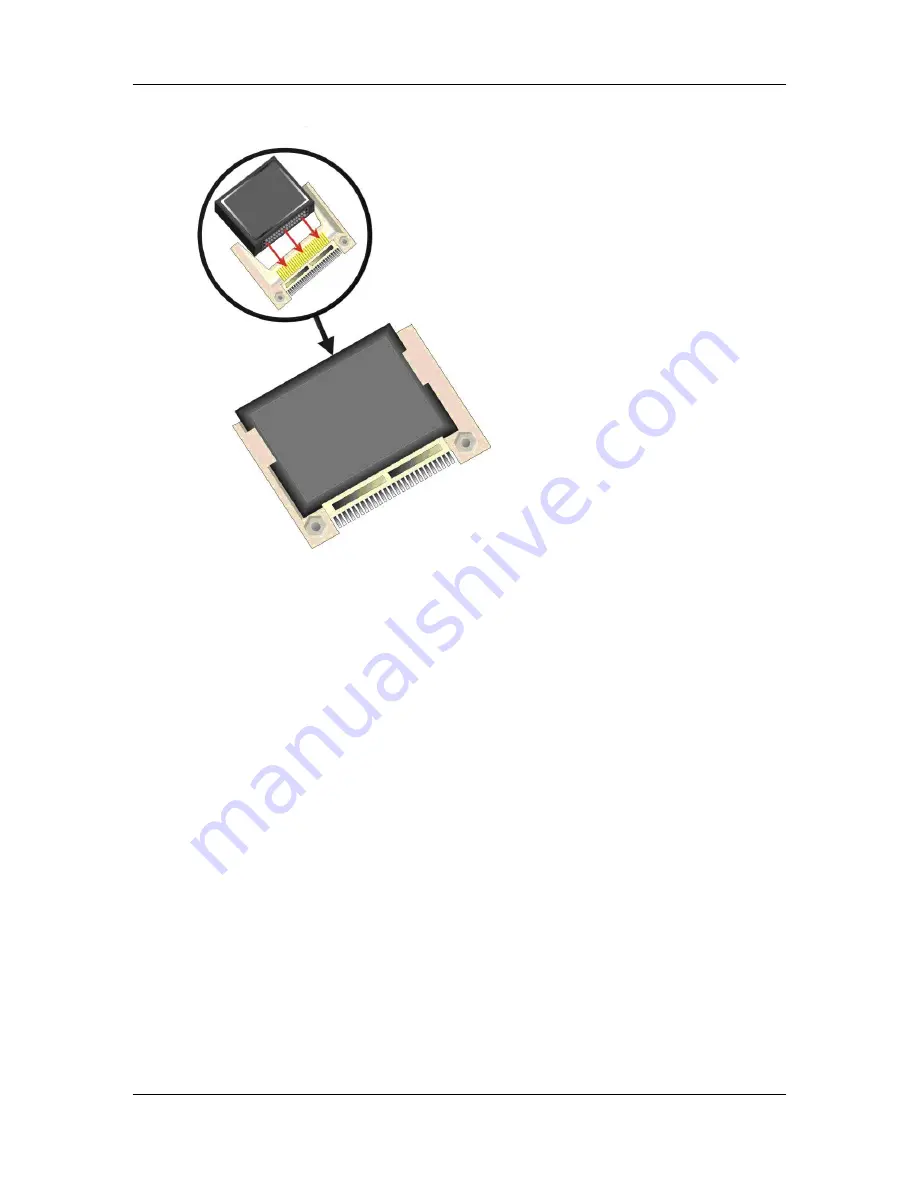
CZGL AT-16
CyberResearch
®
CPU Cards
66
©Copyright 2009
CyberResearch, Inc.
Figure 5-1: CF Card Installation
5.5 ATX Power Control Connector
The ATX power control connector is required when using an ATX power source. To setup
the CZGL AT-16 for ATX power, follow the steps below.
Step 1:
Set the ATX jumpers (there are two)
as shown in
AT/ATX Power Selection
in
Section 5.6.1
.
Step 2:
Connect the ATX control cable
. Connect the ATX control cable to ATXCTL1 on
the CZGL AT-16 and to the ATX control connector on the backplane.
(
Figure 5-2
)
Summary of Contents for CZGL AT-16
Page 2: ......
Page 20: ......
Page 46: ...CZGL AT 16 CyberResearch CPU Cards 26 Copyright 2009 CyberResearch Inc Chapter 3 3 Unpacking...
Page 110: ...CZGL AT 16 CyberResearch CPU Cards 90 Copyright 2009 CyberResearch Inc Chapter 6 6 BIOS Setup...
Page 214: ...CZGL AT 16 CyberResearch CPU Cards 194 Copyright 2009 CyberResearch Inc Intentionally Blank...
Page 216: ...CZGL AT 16 CyberResearch CPU Cards 196 Copyright 2009 CyberResearch Inc Intentionally Blank...
Page 217: ......
















































