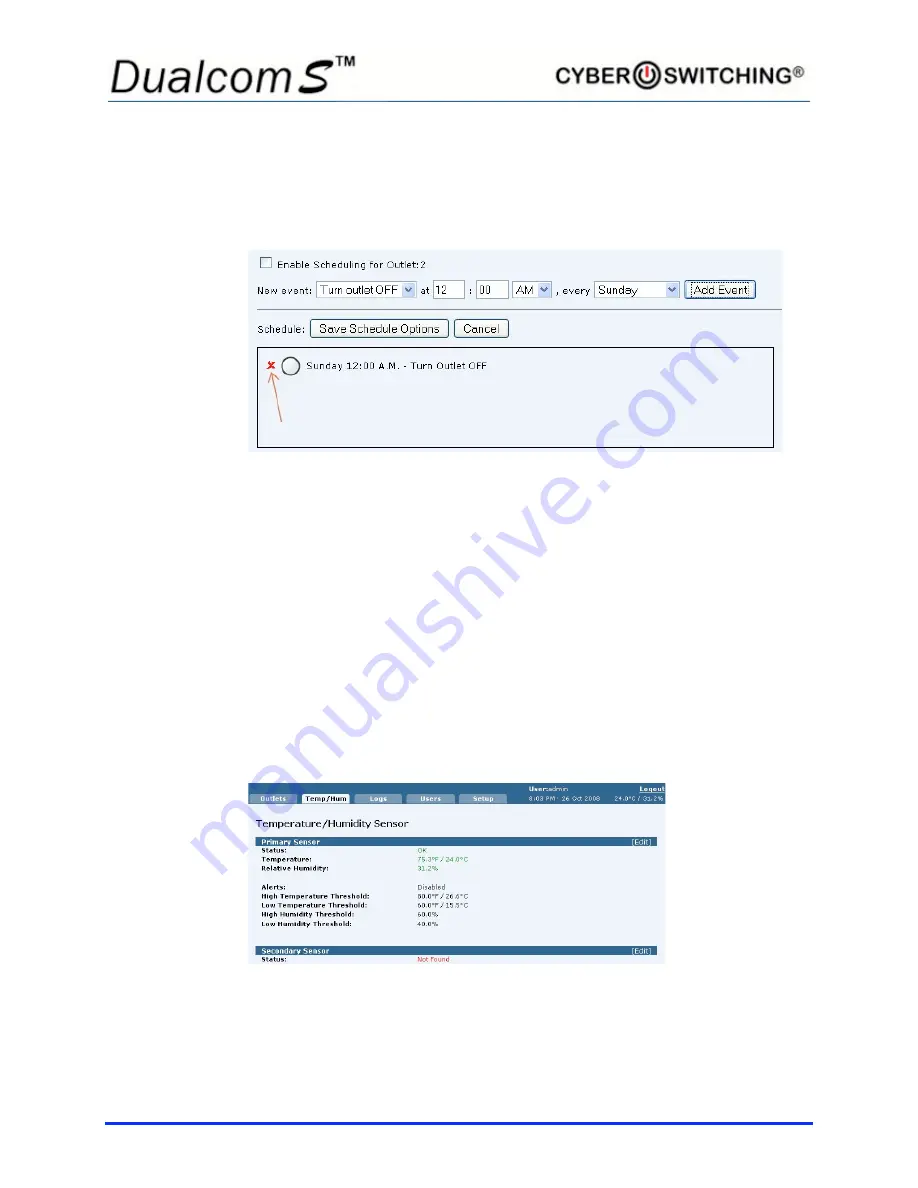
26
Note
: To utilize the outlet scheduling feature, the correct time and date must
first be setup.
To delete an event, click on the
x
next to the desired event:
Temp/Hum Tab
Setting Temperature and Humidity alerts trigger syslog messages and SNMP
traps when the temperature or humidity rises above or falls below the set value,
informing the user when a problem occurs.
High/low limits can be set individually for both sensors and for both temperature
and humidity. This allows for maximum granularity and flexibility when
monitoring a rack.
Note:
The respective
Enable Alert
option must be selected for the Low/High
Temperature and Low/High Humidity Alert settings to be operational.
Click the
Temp/Hum
tab to view a screen similar to the following:
1. To enable the alert for the primary sensor, click
Edit
next to Primary
Sensor.
Summary of Contents for Dualcom S
Page 1: ......
Page 3: ...iii CE certificate will go on this page ...
Page 7: ...vii Notes ...
Page 45: ...38 ...






























