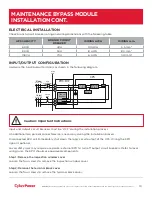įĂĀĂĀƫ5!.ƫ+3!.ƫ5/0!)/ƫĨĩČƫ *ċƫ((ƫ.%#$0/ƫ.!/!.2! ċƫ((ƫ+0$!.ƫ0. !).'/ƫ.!ƫ0$!ƫ,.+,!.05ƫ+"ƫ0$!%.ƫ.!/,!0%2!ƫ+3*!./ċƫ
21
%$77(5<
)$8/7
%<3$66
21/,1(%$77(5<
5(3/$&(
21
(17(5
(6&
USING THE UPS SYSTEM
LCD CONTROL PANEL
LED INDICATORS - UPS STATUS
ITEM
LED INDICATORS
COLOR
UPS STATUS DESCRIPTION
1
ON/OFF
White
UPS power is on.
2
ON-LINE
Green
UPS is operating in Line Mode.
3
BATTERY ON
Yellow
UPS is operating in Battery Mode.
4
BYPASS
Yellow
UPS is operating in Bypass Mode, Manual Bypass
or ECO (Economy) Mode.
5
FAULT
Red
UPS has an internal fault. See “Trouble Shooting”
for additional information.
6
REPLACE BATTERY
Red
Battery will soon need to be replaced due to
insufficient runtime.
1
2
7
3
8
4
9
5
10
6
11
BUTTON OPERATION
ITEM
BUTTON
UPS MODES DESCRIPTION
7
ON/OFF
Press this button for at least 3 seconds to turn on or turn off UPS.
8
S
Press this button to scroll up in the LCD menu.
9
T
Press this button to scroll down in the LCD menu.
10
ENTER
Press this button to select an option.
11
ESC
Press this button to cancel or return to previous LCD menu.