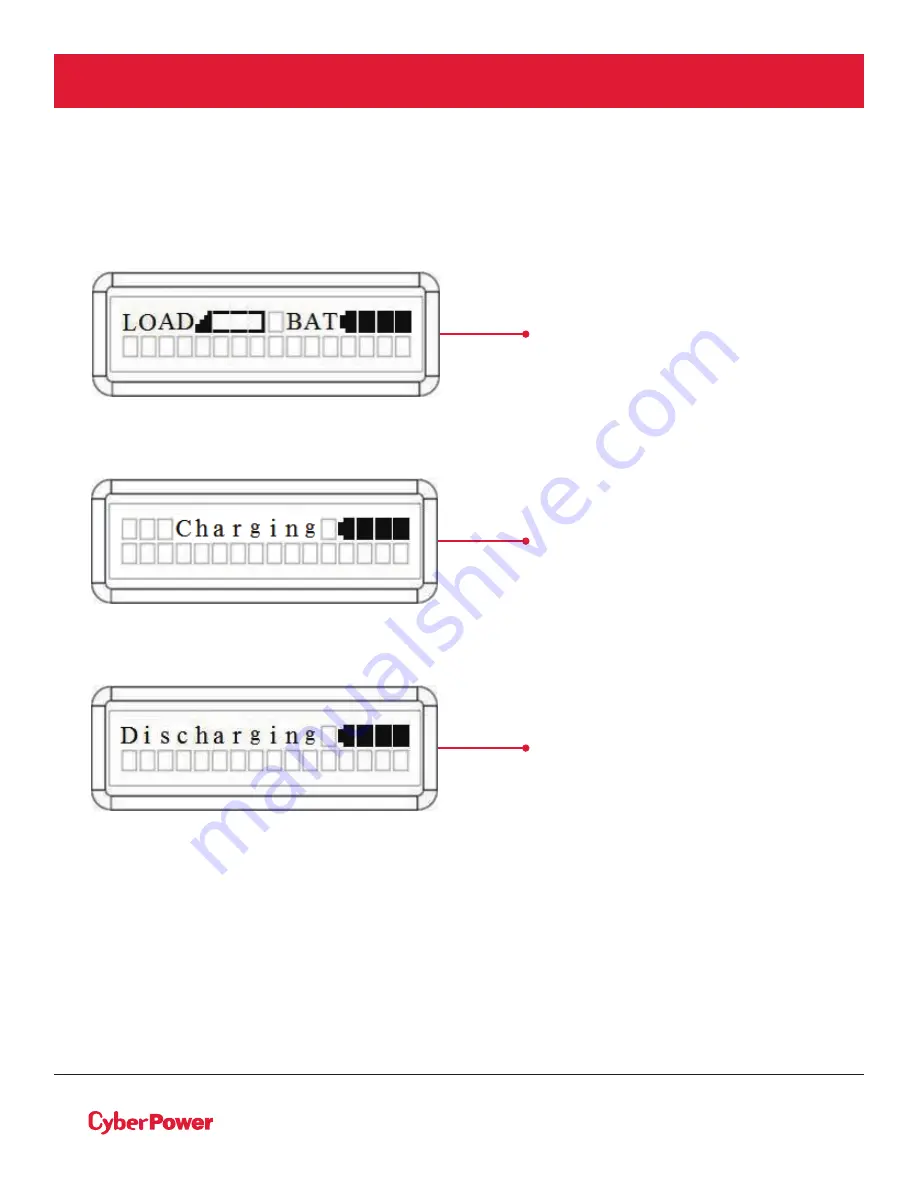
30
Graphic load/battery capacity display
1. Press the “ESC” button to return to UPS Status.
2. Press the “
S
” and “
T
” buttons to scroll to “LOAD” and “BAT” Capacity.
3. Press the“
S
” and “
T
” buttons to scroll to “Charging” or “Discharging” Capacity.
USING THE UPS SYSTEM CONT.
LOAD
and
BAT
Capacity
The LCD screen displays the Load and
Battery capacity with a graphical icon.
Charging
Capacity
The LCD screen displays the battery
capacity during charging with a
graphical icon while on Line Mode.
Discharging
Capacity
The LCD screen displays the remaining
battery capacity with a graphical icon
while on Battery Mode.
įĂĀĂĀƫ5!.ƫ+3!.ƫ5/0!)/ƫĨĩČƫ *ċƫ((ƫ.%#$0/ƫ.!/!.2! ċƫ((ƫ+0$!.ƫ0. !).'/ƫ.!ƫ0$!ƫ,.+,!.05ƫ+"ƫ0$!%.ƫ.!/,!0%2!ƫ+3*!./ċƫ






























