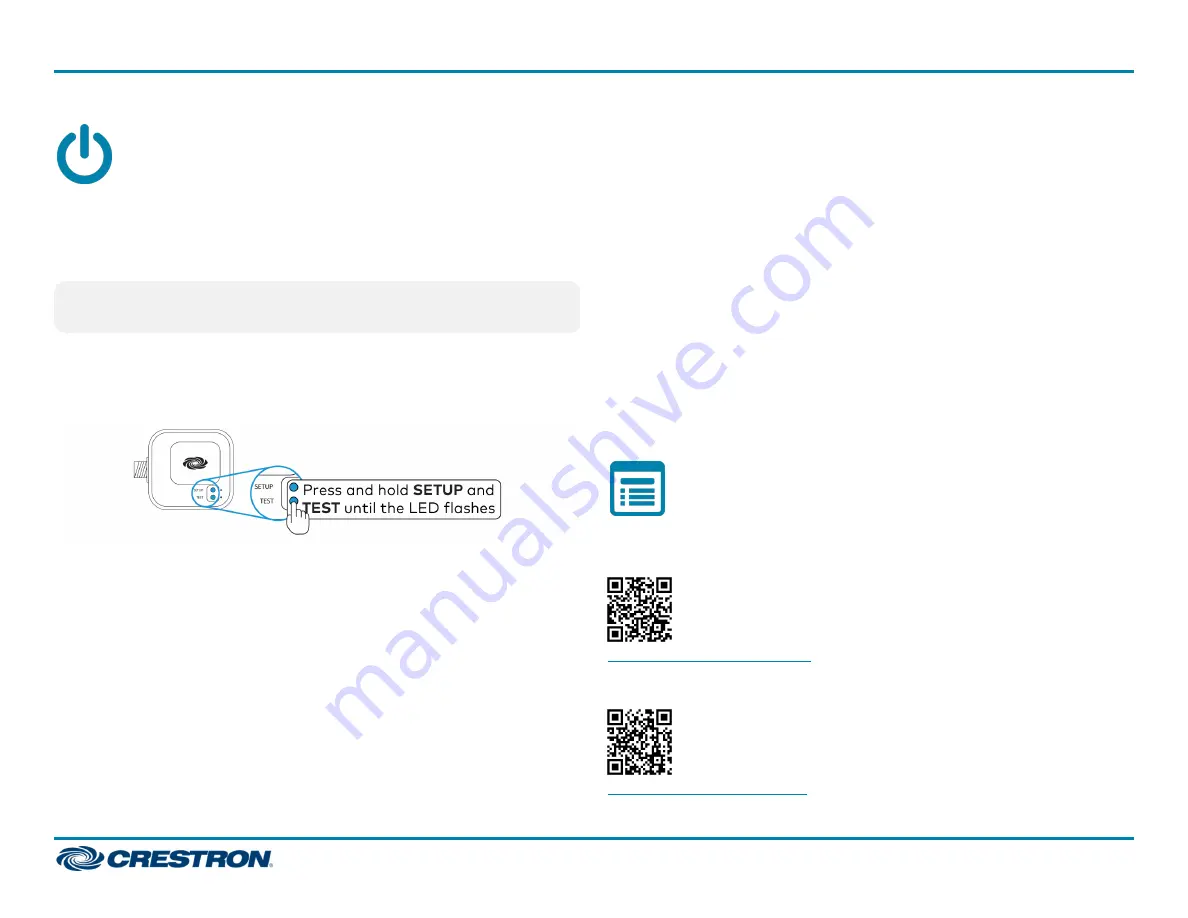
Factory Reset
A factory reset should be performed when the ZUMMESH-JBOX is
removed from the network or to remove the configuration settings from
the device. The ZUMMESH-JBOX must also be factory reset if it is being
moved to a different system.
NOTE:
New-in-box devices do not need to be factory reset before
joining a system.
To factory reset the ZUMMESH-JBOX, press and hold the SETUP and
TEST buttons until the SETUP LED lights (about 10 seconds), and then
release both buttons. The SETUP LED and the connected load output turn
on.
Factory Reset a Keypad, Dimmer, or Switch
To factory reset a keypad, dimmer, or switch, press and hold the top and
bottom buttons until the LED lights (about 5 seconds), and then release
both buttons. Then, press and hold the bottom button until the LED lights
(about 10 seconds).
Factory Reset an Occupancy or Vacancy Sensor
To factory reset an occupancy or vacancy sensor, press and hold the
TEST button until the LED flashes rapidly 3 times (about 10 seconds),
then release the button.
Factory Reset a Daylight Sensor
To factory reset the daylight sensor, press and hold the button until the
LED flashes rapidly 3 times (about 10 seconds), then release the button.
Visit the Product Page
Scan the QR code to visit the product page.
ZUMMESH-JBOX-5A-LV
www.crestron.com/model/6507910
ZUMMESH-JBOX-16A-LV
www.crestron.com/model/6507911
19
ZUMMESH-JBOX Series
Quick Start
Zūm™ Mesh Wireless J-Box Load Controllers
















