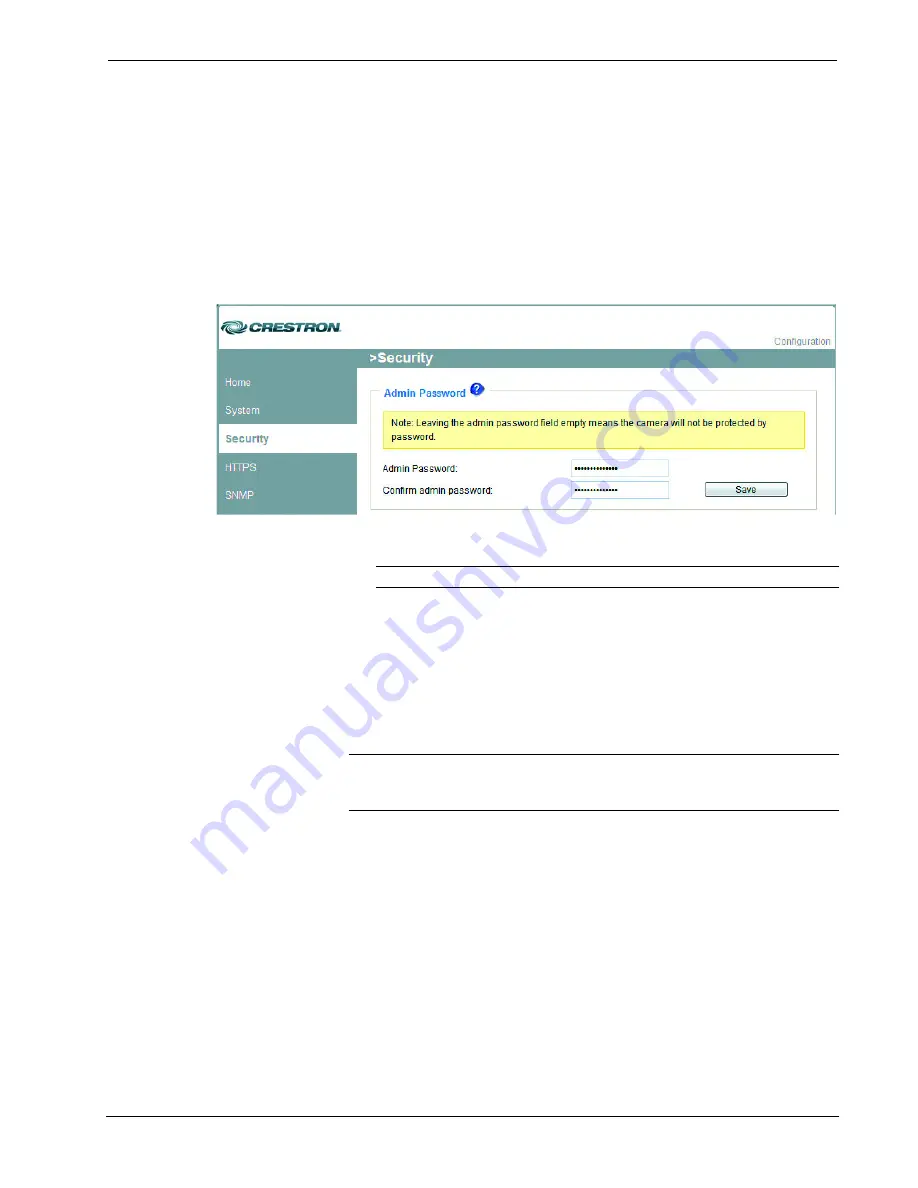
Crestron
CEN-NVS200
Network Video Streamer
Setting an Admin Password
The user name for the administrator is permanently assigned as
admin.
The default
administrator password is blank. Setting an administrator password is optional;
however, doing so prevents unauthorized use of the CEN-NVS200 by providing
password protection. It is recommended that the Administrator set an administrator
password as a matter of prudent security practice.
Set an administrator password in the
Admin Password
pane of the “Security”
configuration page.
“Security” Configuration Page – Admin Password
1. In
the
Admin Password
pane, do the following:
NOTE:
The password is case sensitive.
a. In
the
Admin Password:
text box, enter a new administrator password.
The password is displayed as solid black circles.
b. In
the
Confirm Admin Password:
text box, reenter the password. The
password is displayed as solid black circles.
2. Click
Save
. A log-in window appears.
3. Enter
admin
as the user name, then enter the password you entered in step 1.
NOTE:
Once the administrator password is set, the password cannot be
recovered. The only option is to restore the password to the factory-default
setting.
Managing User Accounts
The CEN-NVS200 provides three user access levels which determine user
privileges:
•
Administrator
: Allows full access to the CEN-NVS200.
•
Operator
: Allows partial access to the CEN-NVS200. Enables the user to
perform all functions except the configuration of system, network and
security settings.
•
Viewer
: Allows the most limited access to the CEN-NVS200. Enables the
user to view, listen and talk to the camera and to control digital input/output
and PTZ camera functions.
Operations & Installation Guide – DOC. 7111A
Network Video Streamer: CEN-NVS200
•
31






























