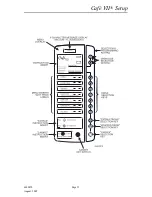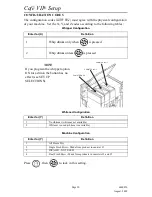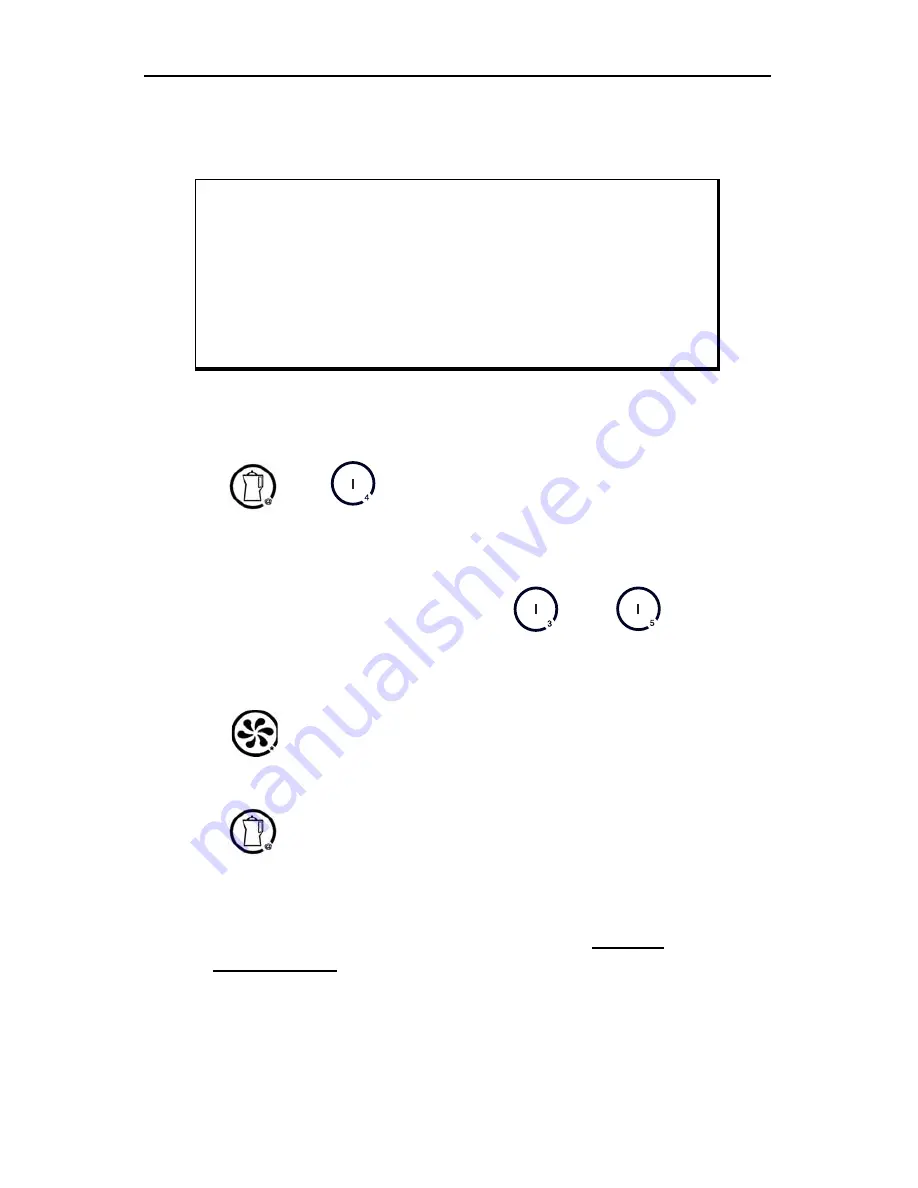
6840070
Page 37
August, 2005
Café VII
®
Setup
SET PRICES FOR PRICE LINES
Prices are set for selections in two steps: 1) A price is set for a price line, then 2)
A price line is assigned to the selection.
1.
Open the door and insert your key in the carafe key switch. Turn the key 90°
clockwise to the ON position.
2.
Press
, then
to enter the PRICE LINE MODE.
3.
The display shows:
moKN====uKuu
. X.XX is the price that is currently assigned
to PRICE LINE NUMBER 1. You can change this by entering a new price
with the number keys. For example, enter
, then
. You have
assigned a price of 35 cents to that price line number. Your display will now
show:
moKN===KPR
.
4.
Press
to display the remaining seven price line numbers. Repeat
step 3 until all desired price line numbers are set up.
5.
Press
twice to leave the PRICE LINE MODE.
IMPORTANT
After prices have been set for each of the price lines, you
must assign a price line to each selection. See SET UP
SELECTIONS in the following section.
TIME SAVING
TIP
When you have more than one selection with the same price,
you can save time by assigning the same price line to each of
those selections. For example, the 1.3, 1.4, and 1.5
selections are all assigned to a price line number that is
priced at $0.45. Now the price goes up to $0.50. Instead of
changing each individual price, you just change the price of
the price line number assigned to those three selections. A
total of 8 different price lines are available for multiple drink
pricing.
Summary of Contents for Cafe VII
Page 2: ......
Page 6: ...Page iv 6840069 July 2001 Café VII Setup Notes ...
Page 10: ...Page 4 6840070 August 2005 Café VII Setup EXTERNAL VIEW ...
Page 19: ...6840070 Page 13 August 2005 Café VII Setup HYDROLIFE BRAND INSTALL WATER FILTER ...
Page 20: ...Page 14 6840070 August 2005 Café VII Setup EVERPURE BRAND ...
Page 29: ...6840070 Page 23 August 2005 Café VII Setup ...
Page 75: ...6840070 Page A1 August 2005 Café VII Setup APPENDIX A FACTORY DEFAULT TIMES ...