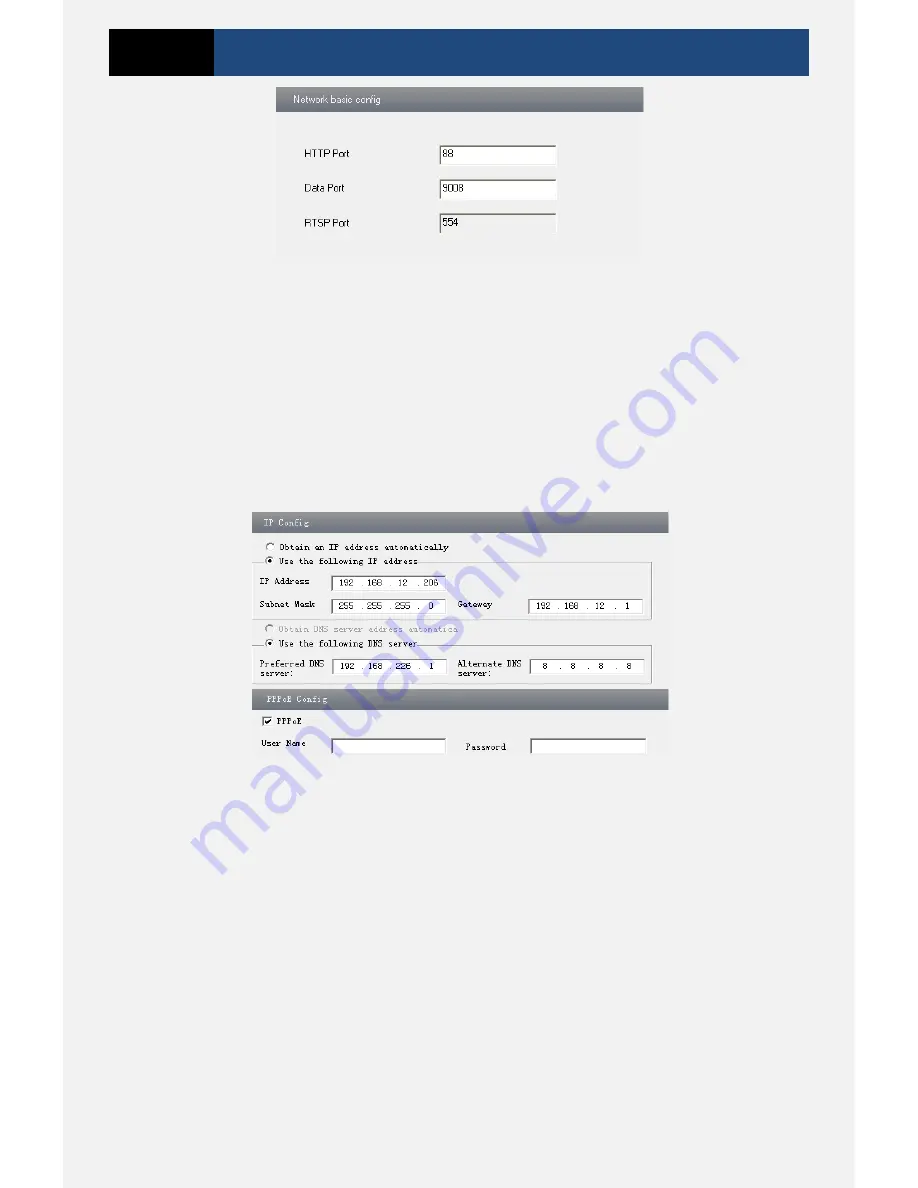
Page 16
3 Megapixel IP Camera User Manual
2. Input port number for IE access in the “HTTP Port” textbox.
3. Input the port number for audio & video transmission in the “Data Port” textbox.
4.4.2
IP Address
1. Go to “Network Configuration”
“IP Address” to see an interface shown below.
2. There are two options for IP setup: obtain an IP address automatically by DHCP protocol
and use the following IP address. You may choose one of options as required.
3. Use the following IP address: display the IP address, subnet mask, gateway and DNS of the
device.
4. PPPoE: User needs to manual input the user name and password for dial-up internet.
Firstly, log in IE clients and then enter user name and password of PPPoE, save the setting
and exit. Secondly, set up IP address change notice. Thirdly, connect with Modem. Then the
device will dial up internet automatically.
5. Press the “Save” button to save the settings.
4.4.3
Server Configuration
Go to “Network Configuration”
“Server Config”.

























