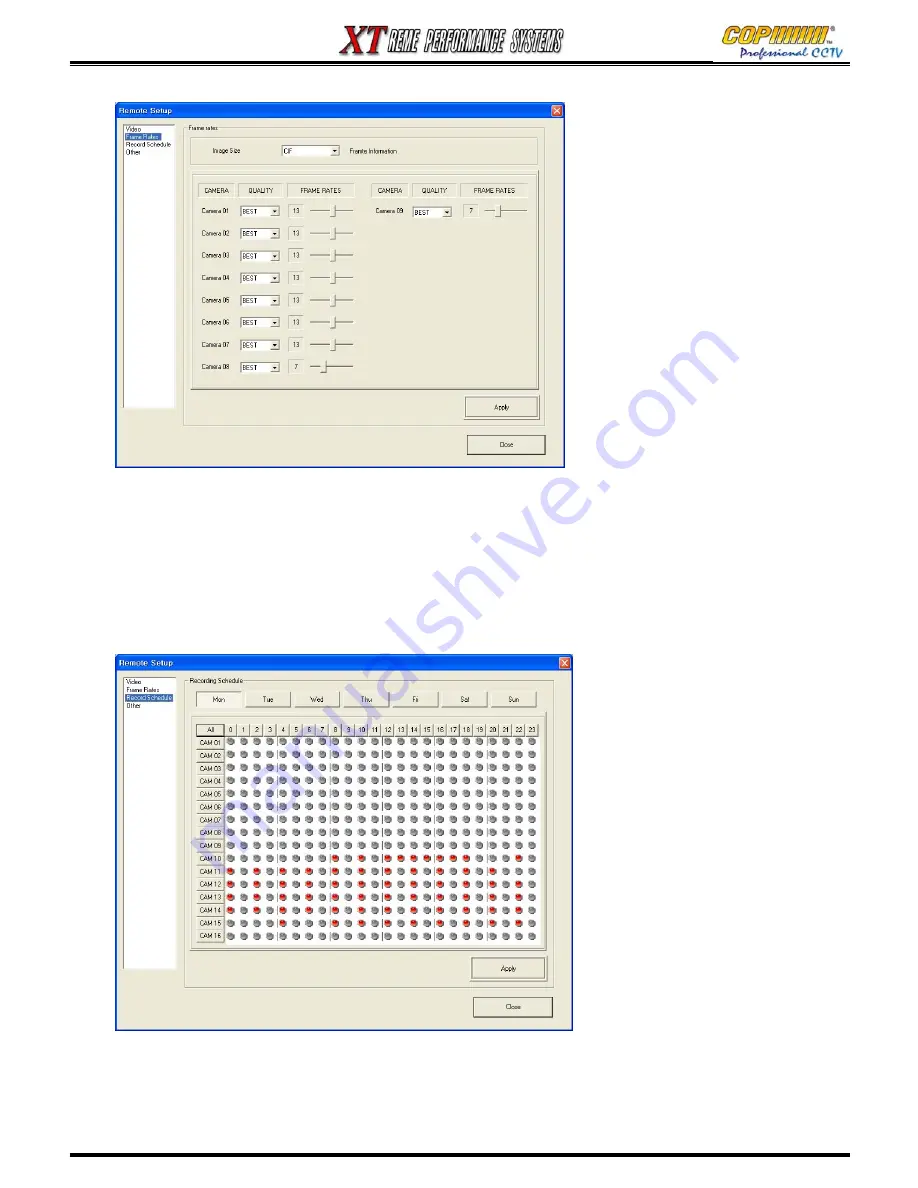
67
16-3-2 FRAME RATE
The Recording set-up can be adjusted from this screen.
1) Image size (Resolution) : The Resolution for the whole DVR can be adjusted (This applies to ALL
cameras, and if changed all of the frame rates will change). Note: CIF=360 x 288.
2) Individual Camera recording setup: The image quality and frame rate can be selected for each
camera. (For additional information please refer to section 3.3 on Page 20.)
16-3-3 RECORD SCHEDULE
1) Recording schedule : The Schedule can be defined for each day of a week, and recording can be
setup in hour-long segments. Each hour selected for recording will be shown in red mark. Click ‘All’
to apply the same setup for all the cameras.
16. CMS
Summary of Contents for XT Series
Page 1: ...4 Channel DVR manual Rev 2 2 September 2006 XT Series ...
Page 20: ...20 3 SETUP ...
Page 70: ...70 ...




































