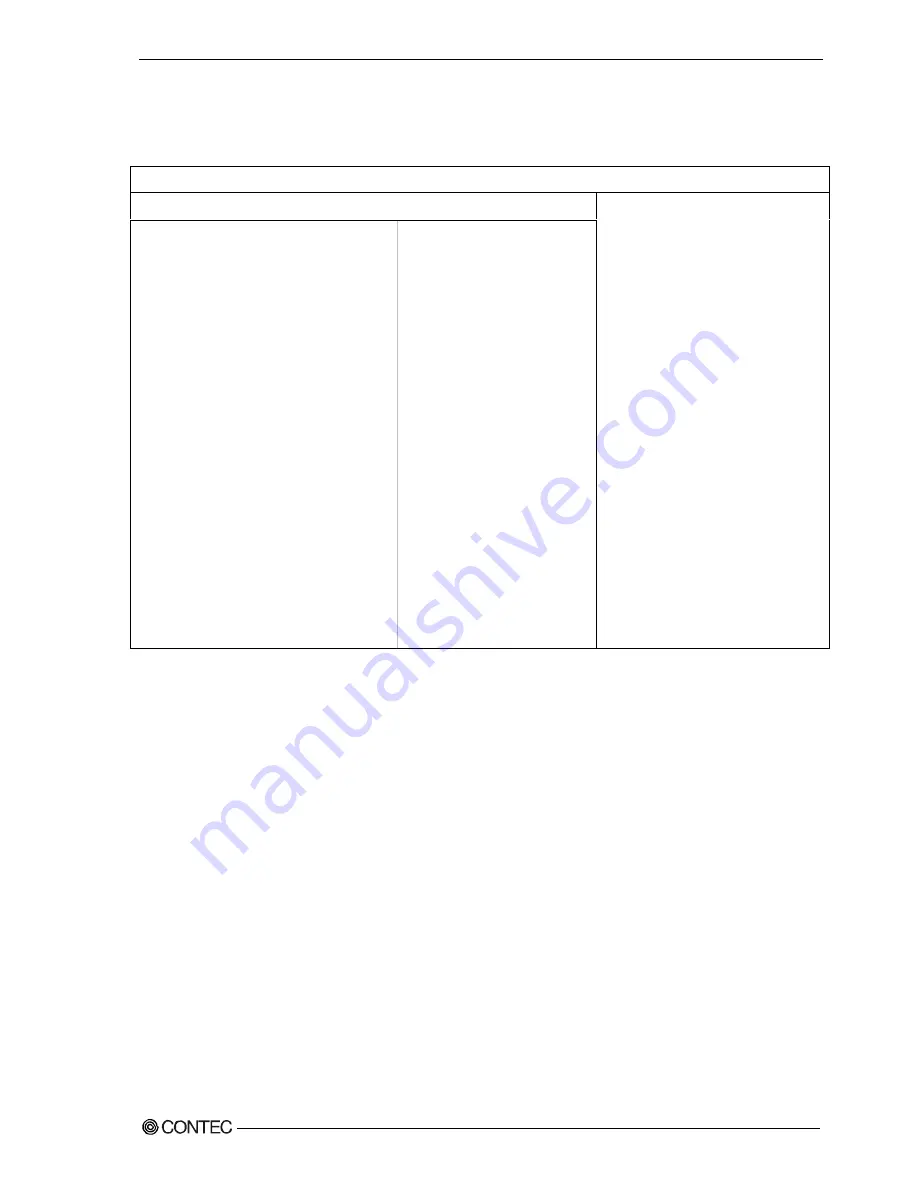
Chapter
4
BIOS setup
Main window
When you start the setup utility, the main window appears.
Main Advanced PCIPnP Boot Security Chipset Exit
System Overview
AMI BIOS
Version :**.**.**
Build Data :**/**/**
ID :********
Processor
Intel(R) Core(TM) i7 CPU 860 @
2.80GHz
Speed :2800MHz
Count :1
System Memory
Size :2008MB
System Time
[**:**:**]
System Date
[*** **/**/****]
Figure 4.2 Example of main window screen
1. The cursor keys <
↑
>, <
↓
>, <
→
>, <
←
> allow you to navigate through menu items and
the <Enter> key allows you to choose among them.
2. After pressing the <F10> key, you can save the current settings by pressing the
<Enter> key or the <Y> key.
◆Setting of the date and time
In order to set the date and time of the calendar clock on the VPC-2000 series, follow
the following steps.
1. Select “System Time” or “System Date” item from “Main” tab.
2. Select time (Time:) or date (Date:) items by pressing the <Page Up> and <Page Down>
keys. You can navigate through items by pressing the cursor keys <←>, <→>.
3. Save setup changes with “Save Changes and Exit” (pressing the <F10> key) and exit.
User’s Manual
49






























