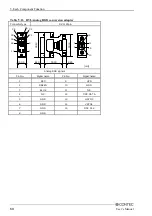5. Each Component Function
User’s Manual
57
Line out Interface
A line output connector is provided, named SPK (3.5
φ
stereo mini jack). You can plug a headphone or
amplifier-integrated speakers into this connector.
Audio driver
The audio driver is required to use the line output interface.
Visit the CONTEC web site to download the audio driver (IPC-SLIB-01) for the OS running on your
BOX-PC.
For the download, see Chapter 6 “List of Options".
Keyboard / Mouse Interface
The BOX-PC is equipped with a keyboard connector named KB (MINI-DIN 6P).
A PS/2 mouse can also be used with the bundled keyboard/mouse branch cable.
Table 5.2. Keyboard / Mouse Interface
Connector type Equivalent to the MD-DS12300-14S-14(JST)
Pin No.
1
2
3
4
Pin No.
5
6
SHELD
---
Signal name
+KBD DATA
+MOUSE DATA
GND
+5.0V DC
Signal name
+KBD CLK
+MOUSE CLK
GND
6
4
2
1
3
5