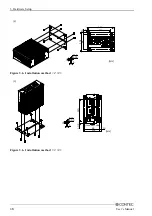2. Overview
8
User’s Manual
System Configuration
Display
LAN
USB
PC Card Slot
PCMCIA Type I or II x 1
Printer
FD drive
CF Card
HDD
Power unit IPC-POAW/10-01
(Option)
USB2.0/1.1
LINE OUT
RST Switch
6pin mini DIN cable
(Keyboard mouse distribution cable)
SERIAL port
Using the bundled
cable of IPC-POAW/10-01
to connect.
USB device
such as the
CD-ROM
drive
Mouse
Keyboard
Option CD-ROM
Figure 2.1. System Configuration