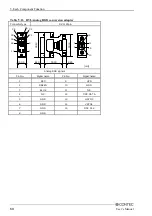4. BIOS Setup
User’s Manual
53
Keyboard error or no keyboard present
This message appear with no keyboard connected.
The message may also appear if a key remains held down during a boot-up.
If this message is displayed, check the connection of the keyboard and its situation
during startup.
If you use the module with no keyboard connected, use BIOS Setup to set "Halt On" in
the "Standard CMOS Feature" menu to "All, But Keyboard."
Keyboard is locked out – Unlock the key
A key remains held down during a system boot. Check that the keyboard is connected
correctly and that no key is pressed during a system boot.
Memory address error at…
Memory parity error at…
Memory verify error at…
Memory test fail
These error messages appear when system memory is abnormal.
They may appear when a BIOS Setup value is abnormal.
Run BIOS Setup again if possible.
Press F1 to disable NMI, F2 to REBOOT
This message appears when the system detects a nonmaskable interrupt (NMI).
You can select whether to continue processing with the NMI disable or to reboot the
system with the NMI enabled after the message is cleared.
Press a key to REBOOT
This message appears along with another message for an error, indicating that the error
requires a reboot.
Press any key and the system will reboot.
System halted, (CTRL-ALT-DEL) to REBOOT…
This message appears along with another message as well, but indicating that the
system has been hung. Press and hold down the <CTRL> and <ALT> keys and press
<DEL> to re-start the system.