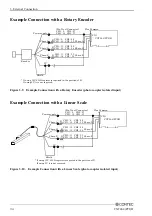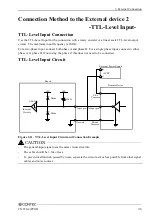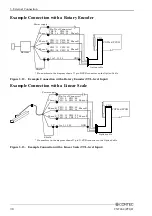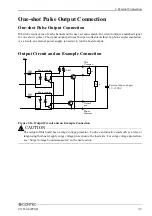2. Setup
CNT24-4(PCI)H
25
Checking counter operations
The following commands can be used to check the basic operations of the counter.
[Counter Start]
:
Starts the counter.
[Zero Clear]
:
Clears the counter to zero.
[Counter Stop]
:
Stops the counter.
(1) Click on the [Counter Start].
(2) The count value of each counter and their status (AI, U, A, B,and Z) will be displayed.
Click on the [Counter
Start] Button