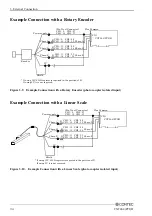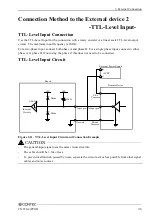2. Setup
20
CNT24-4(PCI)H
Step 4 Initializing the Software
The API function library requires the initial setting to recognize the execution environment. It is called
the initialization of the Driver library.
Invoking API-TOOL Configuration
(1) Open the Start Menu, then select “Programs” – “CONTEC API-PAC(W32)” – “API-TOOL
Configuration”.
(2) Click on the [CNT] icon.
API-TOOL Configuration detects hardware automatically.
The detected boards are listed.
Updating the Settings
(1) Select “Save settings to registry…” from the “File” menu.
You have now finished installing the initial setting of Software.