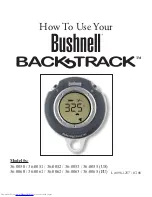74
d) Altitude Memory
You can use this function to save up to 30 altitude values with the corresponding time and
date, e.g. if you wish to save the measured values of specific impressive sites when you are
hiking.
Save altitude value
While the current altitude is shown in the display, simply hold down the "ENTER" button until
a message is displayed confirming that the saving process is complete. This saves the
current altitude and the current time and date.
Display saved entries
Press the "MENU" button in the display of the current altitude. Use the "
" and/or "
"
buttons to select the bottom menu item (ALT. REC") and press "ENTER".
The first displayed value is the maximum value of all data in the memory, with the
corresponding time.
Briefly press the "ENTER" button to switch between the altitude and the date.
You can use the "
" and/or "
" buttons to select the individual entries.
Press the "CANCEL" button to return to the current altitude display.
Deleting entry
First select the entry that you wish to delete and then press the "MENU" button.
A corresponding message to delete the entry appears in the display. Press the "ENTER"
button. After a check question you return to the display of the entries.