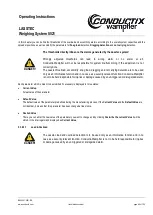Operating Instructions
LASSTEC
Weighing System 0521
BAL0521-0001-EN
www.conductix.com
translated document
page 76 of 123
5.3.8.8
Download Data Logging
The interrogator is equipped with a data logging function which stores the main parameters of every weighing cycle. These parameter can
then be downloaded as a CSV file to your computer by clicking on
START DOWNLOAD
. The download can take up to 30 min, depending
on the amount of stored weighing cycles.
For each weighing cycle, the following parameters are logged:
Date – Time
Interrogator date and time of the performed weighing cycle
Interrogator cycle
Counts the amount of weighing cycles
Status 0
Refer to chapter 7 of this document
Status 1
Refer to chapter 7 of this document
Alarm 1
Refer to chapter 7 of this document
Alarm 2
Refer to chapter 7 of this document
Alarm 3
Refer to chapter 7 of this document
Alarm 4
Refer to chapter 7 of this document
Alarm 5
Refer to chapter 7 of this document
Weight 1 [Ton]
Stabilized weight of Twistlock 1
Weight 2 [Ton]
Stabilized weight of Twistlock 2
Weight 3 [Ton]
Stabilized weight of Twistlock 3
Weight 4 [Ton]
Stabilized weight of Twistlock 4
Weight Container 1 [Ton]
Stabilized weight of container 1
Eccentricity X [%]
Percentage of eccentricity in the X axis
Eccentricity Y [%]
Percentage of eccentricity in the Y axis
Maximum weight 1 [Ton]
Maximum measured weight on Twistlock 1 in this weighing cycle
Maximum weight 2 [Ton]
Maximum measured weight on Twistlock 2 in this weighing cycle
Maximum weight 3 [Ton]
Maximum measured weight on Twistlock 3 in this weighing cycle
Maximum weight 4 [Ton]
Maximum measured weight on Twistlock 4 in this weighing cycle
Maximum weight container 1 [Ton]
Maximum measured weight on container 1 in this weighing cycle
Load counter Twistlock 1
Counts the amount off load cycles off Twistlock 1