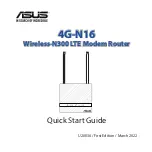CDM-710G High-Speed Satellite Modem
Revision 1
Ethernet Network Configurations MN-CDM710G
3–4
3.3.3 Hub-to-Hub with Standard Traffic using Switches
When connecting two or more “hub-sites” where there are multi-paths between each site, care must
be taken to ensure no network loops occur.
Figure 3-2
depicts two hub-sites connected with two or
more modems where all the traffic being transmitted and received is on the same LAN/VLAN.
Figure 3-3
shows a simplified version of the Networking Loop. Since there is no router in the
network and all the traffic is destined to the same network, routing loops have been created.
As illustrated, two switches have been connected, each with two or more separate connections. This
is not how the Ethernet switches were designed to be used, and this configuration will cause a
network outage.
Figure 3-2. Networking Loop Example
Figure 3-3. Networking Loop Example (Simplified)
Summary of Contents for CDM-710G
Page 2: ......
Page 8: ...This page is intentionally blank...
Page 26: ...CDM 710G High Speed Satellite Modem Revision 1 Preface MN CDM710G xx Notes...
Page 48: ...CDM 710G High Speed Satellite Modem Revision 1 Introduction MN CDM710G 1 22 Notes...
Page 130: ...CDM 710G High Speed Satellite Modem Revision 1 Front Panel Operation MN CDM710G 6 54 Notes...
Page 150: ...CDM 710G High Speed Satellite Modem Revision 1 SNMP Interface MN CDM710G 8 4 Notes...
Page 160: ...CDM 710G High Speed Satellite Modem Revision 1 Clock Modes MN CDM710G 10 6 Notes...
Page 180: ...CDM 710G High Speed Satellite Modem Revision 1 HSSI Interface CDI 60 MN CDM710G 13 6 Notes...
Page 246: ...2114 WEST 7TH STREET TEMPE ARIZONA 85281 USA 480 333 2200 PHONE 480 333 2161 FAX...