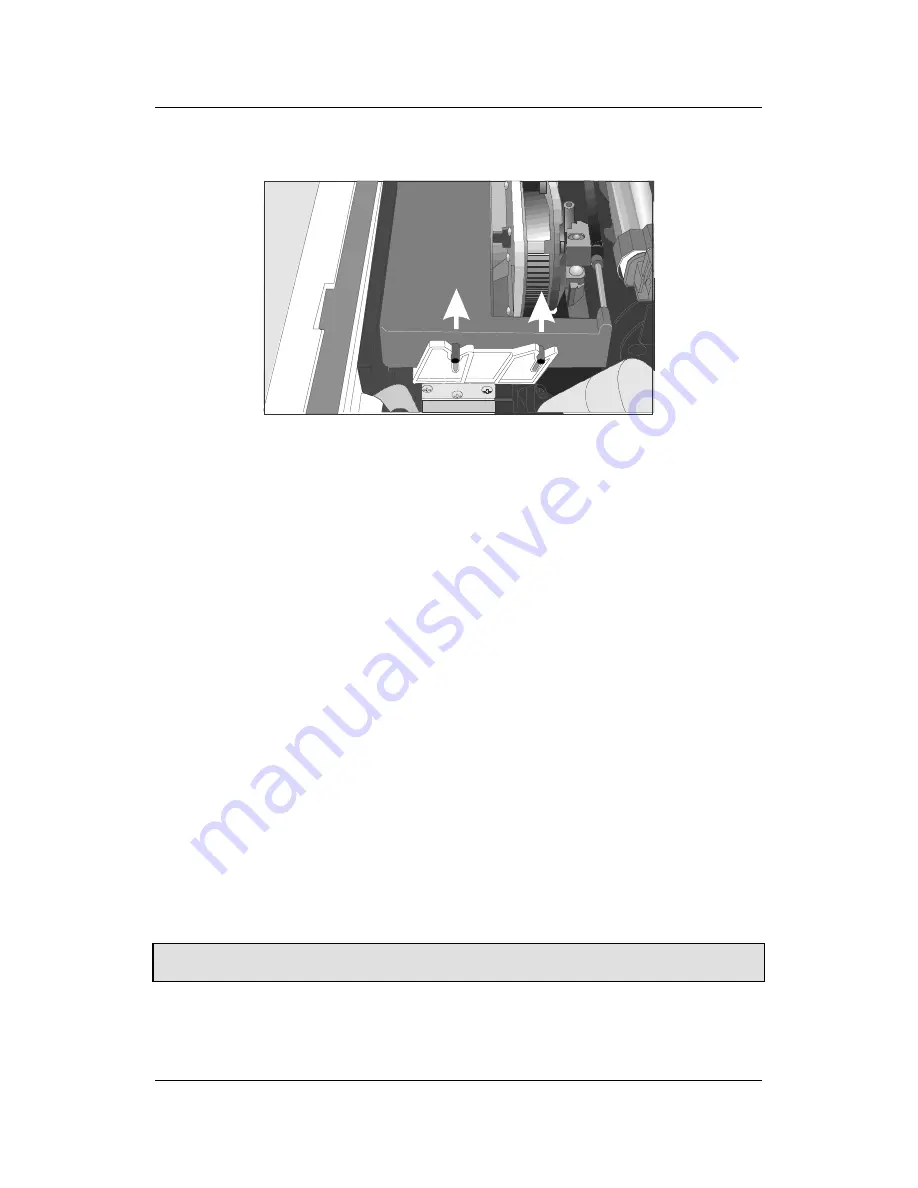
Printer Maintenance and Troubleshooting
A78408098-005
69
3.
Remove the used ribbon cartridge by lifting it up.
Now, you are ready to insert the new ribbon cartridge. See "Ribbon Cartridge
Installation" before in this manual.
Printing the Self Test
At this point you should check if the printer is working well. The self-test
printout allows you to check the print quality and printer operations
Proceed as follows:
1.
Keep the
ON LINE
key pressed while powering on the printer until the
display boxes are filled in and the printer stops all motions.
2.
When you release the key, the printer starts the self-test printout.
3.
To stop the self-test printing, press the
ON LINE
key again. The printer is
offline.
Error Handling
When an error condition occurs:
•
the printer is disabled;
•
the first message on the display indicates the error, while the second
message gives indicates more details concerning the error conditions.
Press always the ON LINE key to reset the error condition.
























