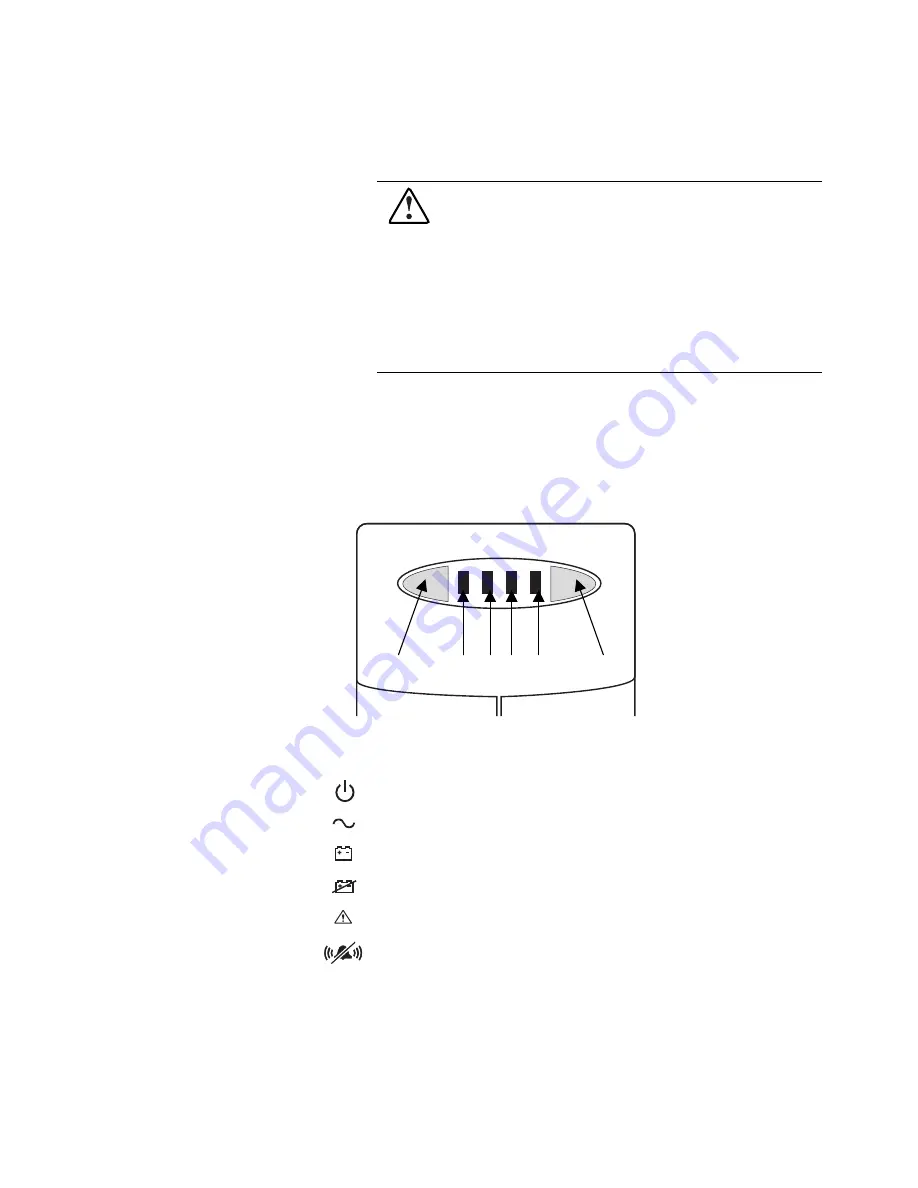
Operation Precautions
Observe these precautions when using the UPS.
WARNING:
To reduce the risk of personal injury from earth conductor
leakage currents:
■
Do not operate a UPS that is disconnected from the utility power
source.
■
Disconnect protected devices from the UPS before disconnecting
the UPS from utility power.
■
Use the TEST/ALARM RESET button to test the batteries (rather
than unplugging the UPS). Refer to Initiating a Self-test, in this
chapter, for more information.
Front Panel Overview
Compaq Pro UPS 500 models feature the same front panel which includes the
controls required to select UPS Operating Modes, initiate a self-test of the
UPS battery and silence an audio alarm. The front panel also includes
indicator lights that alert you to UPS operating conditions.
Figure 3-1. Front panel controls and indicators
1.
ON/STANDBY button.
2.
LINE STATUS indicator.
3.
ON BATTERY indicator.
4.
BATTERY LOW/REPLACE indicator.
5.
UPS LOAD indicator.
6.
TEST/ALARM RESET button.
1 2 3 4 5 6
3-2
















































