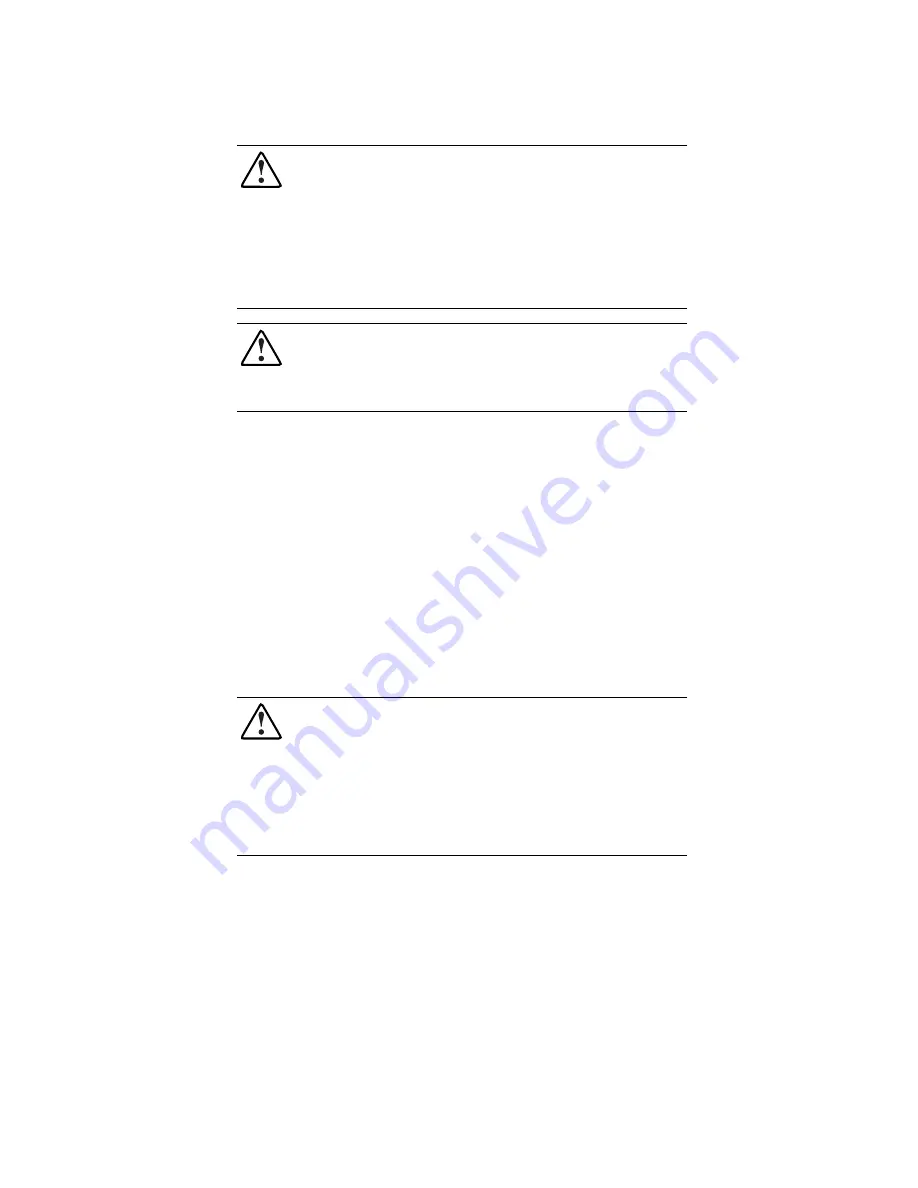
Circuit Requirements
WARNING:
■
To reduce the risk of fire, connect 120V and 100V models only to a circuit
provided with at least 15 amperes maximum branch circuit overcurrent
protection in accordance with the National Electrical Code, ANSI/NFPA 70,
or any other electrical codes that apply to your area.
■
To reduce the risk of fire, connect 230V models only to a circuit provided
with at least 10 amperes maximum branch circuit overcurrent protection in
accordance with local electrical codes.
WARNING:
Use of the Compaq Pro UPS 500 as a power source requires
connection to an appropriate electrical circuit to maintain ground continuity for
networks, and to safety shield the male plug. Consult a licensed electrician
regarding ground requirements.
Connecting the UPS to Utility Power:
120V and 100V Models
The 120V and 100V models ship with a non-detachable input power cord with
a NEMA 5-15 plug.
Connect the UPS to a grounded utility power outlet.
After connecting the UPS to utility power, check the front panel indicators.
The green LINE STATUS indicator will either be illuminated constantly or
flashing, depending on the UPS Operating Mode selected. (See “Selecting the
UPS Operating Mode” in this Chapter.) If the UPS is in the “Standby” Mode,
an audio alarm will sound. If any indicators are red, see Chapter 6,
“Troubleshooting.”
WARNING:
To reduce the risk of personal injury resulting from electrical shock
or to avoid damage to the equipment:
■
Plug the input line cord into a grounded (earthed) electrical outlet that is
installed near the equipment and is easily accessible.
■
Do not disable the grounding plug on the input line cord. The grounding
plug is an important safety feature.
■
Do not use an extension cord.
2-8
















































