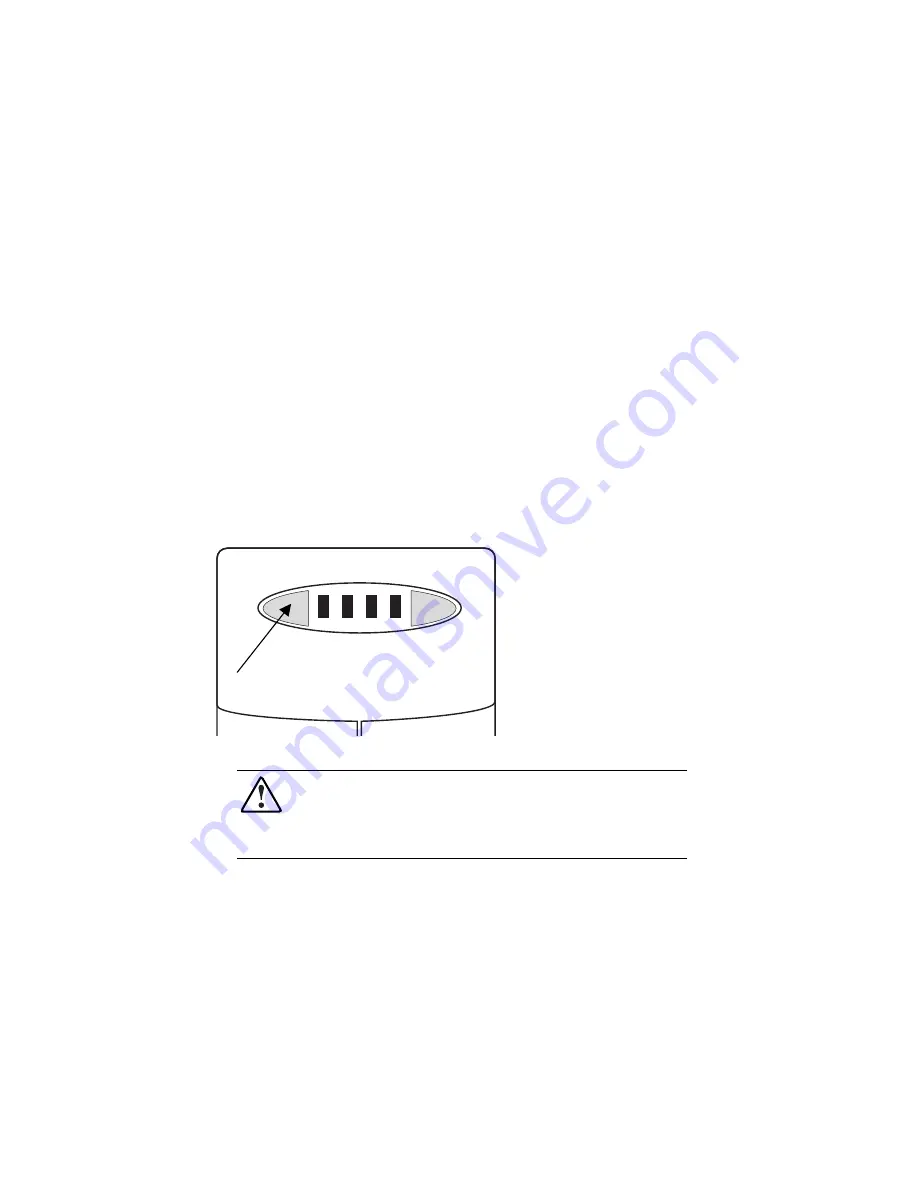
Automatic Voltage Regulation (Boost) Mode:
When an undervoltage occurs, the UPS
will automatically correct the voltage level without switching to battery power. When
this occurs, the UPS may emit a clicking sound. The more the UPS adjusts the voltage
level, the more the UPS will click. This is a normal, automatic operation of the UPS, and
no action is required.
Start-On-Battery (Cold-Start)
Operation
Compaq Pro UPS 500 models have special circuitry that allows them to be
used as stand-alone power sources when utility power is not present:
Start-On-Battery (“Cold-Start”) operation. The Battery- and Surge-Protected
Receptacles will supply AC power for the time limits of the internal battery.
The Surge-Protected Receptacles, however, will not supply AC power until
utility power returns.
■
To “Cold-Start” the UPS when you first plug in the unit and power is
not present, momentarily press the ON/STANDBY button and release
the button after the UPS emits a beep.
■
To “Cold-Start” the UPS when the unit is plugged in and operating i
the “STANDBY” Mode, press the ON/STANDBY button and release
the button after the UPS emits a beep; press the ON/STANDBY button
a second time and release the button after the UPS emits a beep.
Figure 3-3. Select Start-On-Battery (Cold-Start) Operation
WARNING:
Verify safety grounding. Leave the UPS connected to building
electrical circuit to maintain ground continuity for networks and to safety shield
the male plug, unless a qualified electrician determines that ground is not
needed.
ON/STANDBY button
3-5
















































