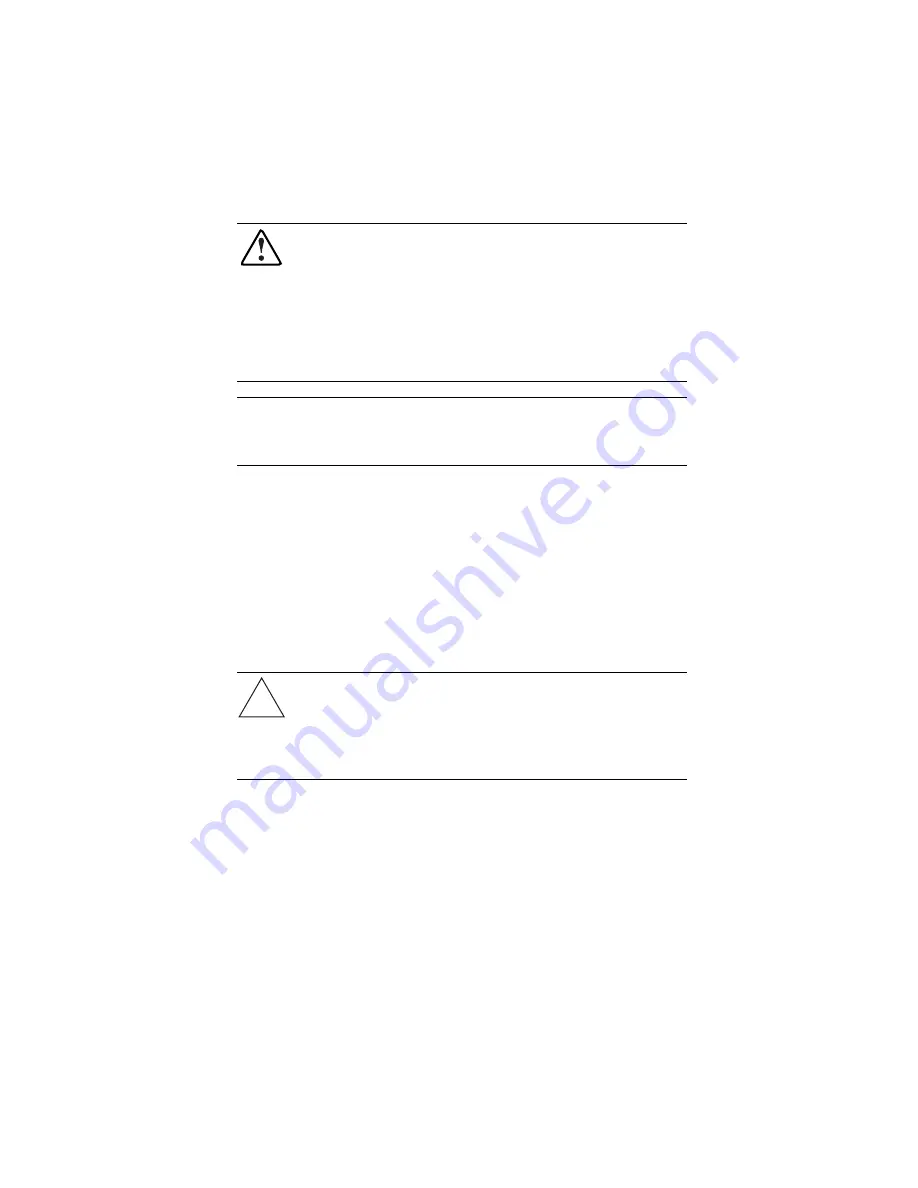
After connecting the UPS to utility power, check the front panel indicators.
The green LINE STATUS indicator will be either illuminated constantly or
flashing, depending on the UPS Operating Mode selected. (See “Selecting the
UPS Operating Mode” in this Chapter.) If the UPS is in the “Standby” Mode,
an audio alarm will sound. If any of the indicators are red, see Chapter 6,
“Troubleshooting.”
WARNING:
To reduce the risk of personal injury resulting from electric shock or
to avoid damage to the equipment:
■
Plug the input line cord into a grounded (earthed) electrical outlet that is
installed near the equipment and is easily accessible.
■
Do not disable the grounding plug on the input line cord. The grounding
plug is an important safety feature.
■
Do not use extension cords.
IMPORTANT:
When the UPS is connected to utility power, all receptacles will be
immediately energized regardless of the UPS Operating Mode selected by the UPS
ON/STANDBY button.
NOTE:
If the UPS does not include a power cord that is suitable for the application,
contact an authorized Compaq service representative to obtain the appropriate power
cord.
See Chapter 3, “Operation” for more information on the front panel indicators
and controls.
Connecting the UPS to an AC Generator
CAUTION:
Some motor-powered AC generators have voltage and frequency
outputs that can fluctuate beyond nominal accepted ranges and can cause
damage to the UPS if connected to the generator output. Consult the generator
manufacturer or Compaq (see Chapter 1, Introduction) before connecting the
UPS to a generator.
2-10
















































