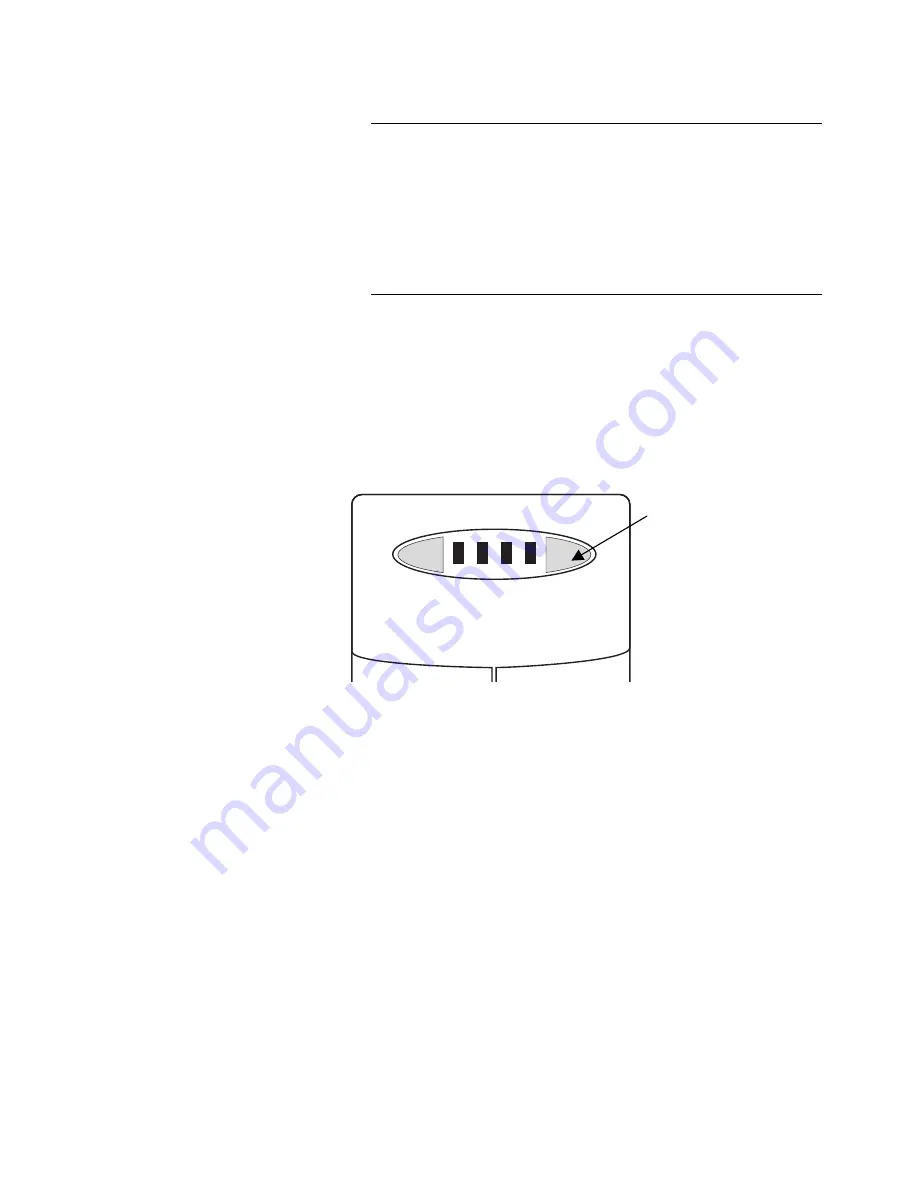
IMPORTANT:
■
Performing a Cold-Start with load present requires more power than keeping an
already-operating load running. You may not be able to start as large a load as
usual when performing a Cold-Start using the Compaq Pro UPS 500.
■
After performing a Cold-Start, the UPS drains the charge on the batteries; runtime
is very limited.
■
If utility power returns, power WILL BE SUPPLIED at the Surge-Protected
Receptacles if the unit is connected to the utility outlet.
Front Panel Controls (TEST/ALARM
RESET Button)
The TEST/ALARM RESET button is a momentary switch that allows you to
initiate a UPS self-test or silence an audio alarm.
Initiating a UPS Self-Test
Figure 3-4. Initiating a UPS Self-Test
In the “ON” Mode, pressing and holding the TEST/ALARM RESET button
(until the UPS acknowledges with a beep) will initiate a sophisticated self-test
of the UPS batteries, full function of the backup system and the load condition
of the Battery- and Surge-Protected Receptacles. During the test period, the
load connected to the Battery- and Surge-Protected Receptacles is powered
from the batteries for about 10 seconds. All indicator lights will illuminate
briefly and an audio alarm will sound.
TEST/ALARM RESET button
3-6
















































