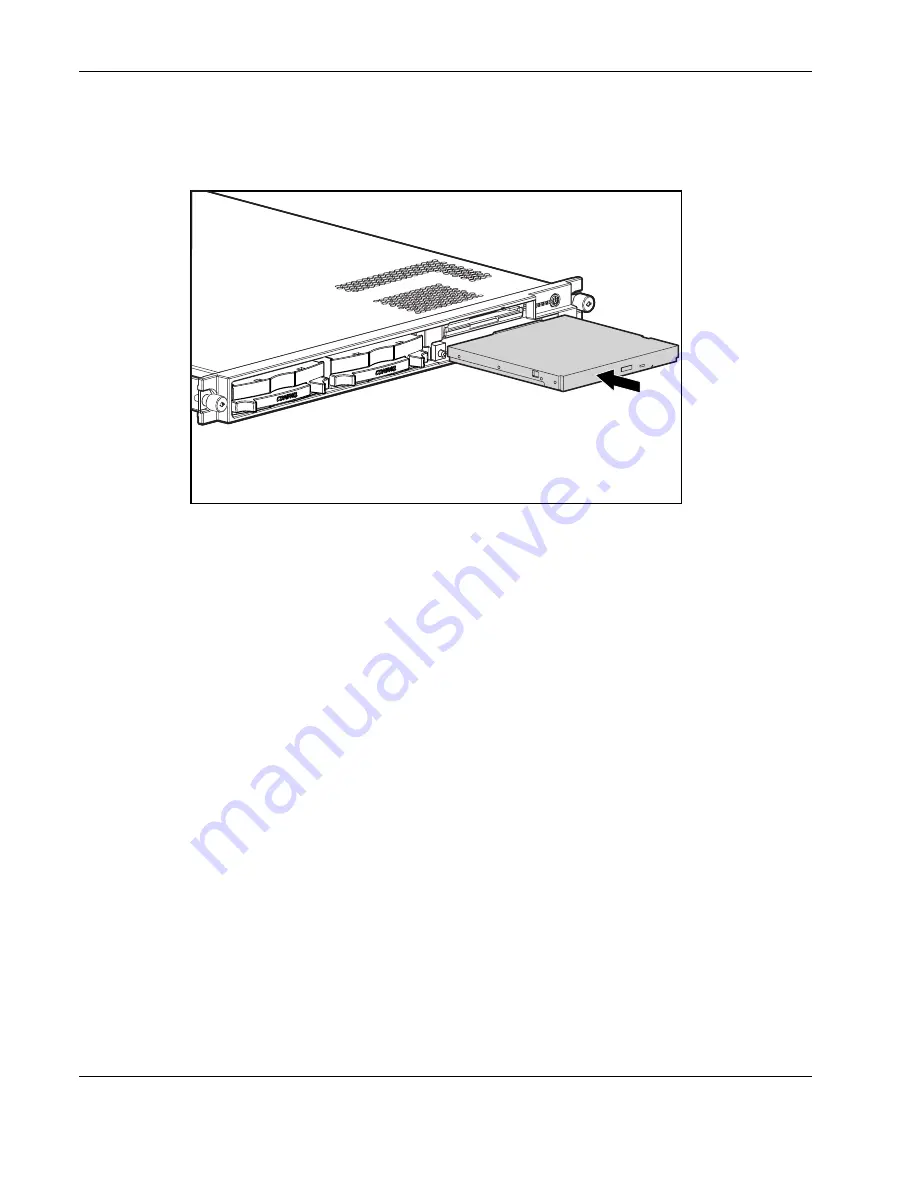
Removal and Replacement Procedures
2-10
Compaq ProLiant DL360 Generation 2 Server Maintenance and Service Guide
COMPAQ CONFIDENTIAL
Codename: Maisto Part Number: 233831-001 Last Saved On: 12/12/01 3:47 PM
To replace the CD-ROM drive:
1. Align the CD-ROM with the empty bay and slide the assembly into the chassis until it is
fully seated.
Figure 2-6: Aligning and installing the CD-ROM drive
2. Press the Power/On Standby switch to power on the server, and resume normal
operations.






























