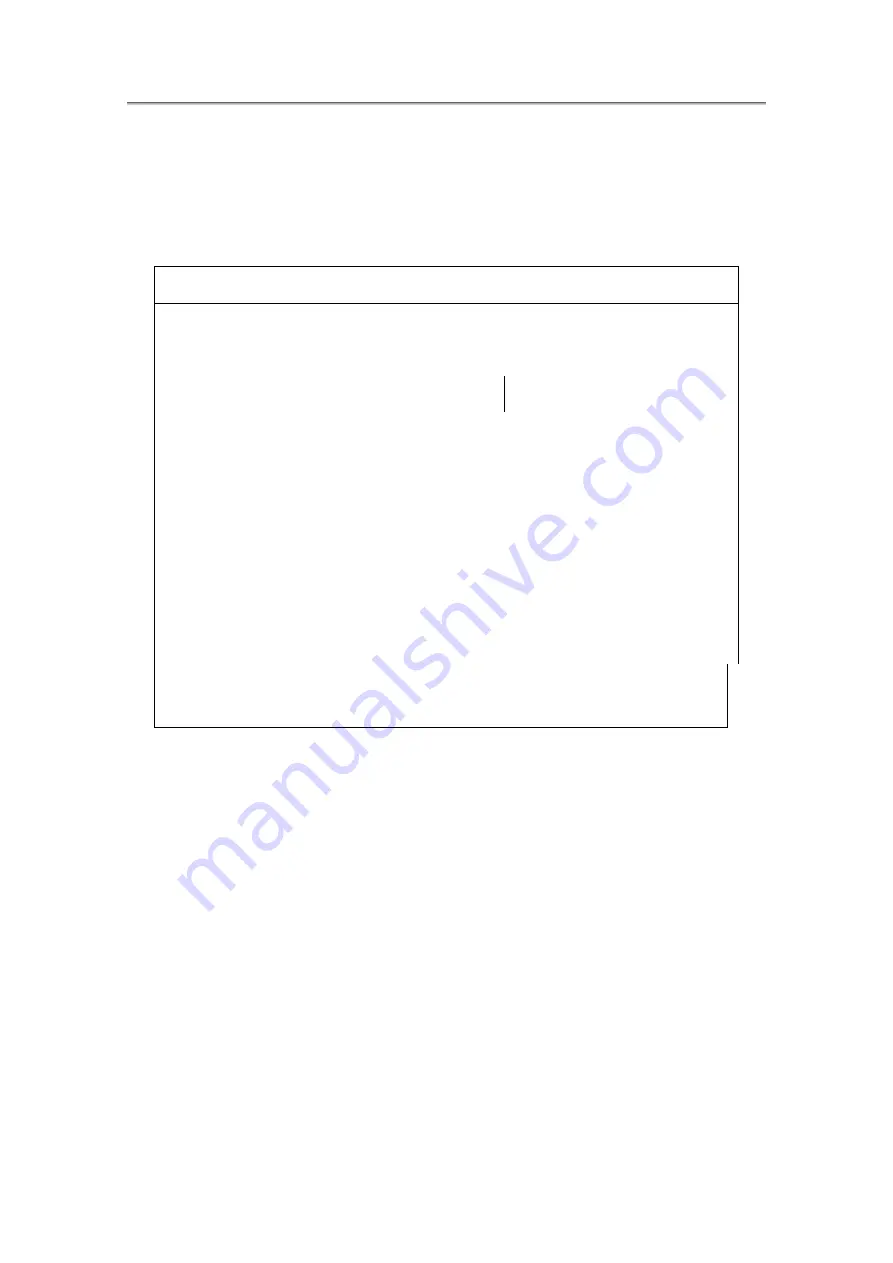
NTUC0 User Manual
9.4 Security Menu
The following is Security menu if both of passwords are disabled, or enter
Supervisor password when password is enabled:
Supervisor Password is
These fields show that Supervisor Passwords is set or not.
Set:
System Password is set.
Clear: System Password is not set.
Set Supervisor Password
Enter this field always shows the message.
While this field is highlighted, then press “Enter” the following message is shown:
Phoenix SecureCore(tm) Setup Utility
Main Security Boot Exit
Item specific Help
Supervisor Password Is:
Clear
Set Supervisor Password:
[Enter]
Password on boot:
[Disabled]
Supervisor Password
Controls access to the
Setup utility
F1
Help
↑↓
Select Item
-
/
+
Change Values
F9
Setup Defaults
Esc
Exit
←→
Select Menu
Enter
Select
4
Sub-Menu
F10
Save and Exit
9-8
Summary of Contents for NTUC0
Page 8: ......
Page 20: ......
Page 21: ...Chapter 1 Introducing Your Notebook...
Page 30: ...Chapter 2 Operating Your Notebook Vista...
Page 60: ...NTUC0 User Manual 2 9 Playing Movies Adjusting the Volume Adjusting the Picture 2 30...
Page 62: ......
Page 63: ...Chapter 3 Operating Your Notebook Windows7...
Page 93: ...NTUC0 User Manual 3 9 Playing Movies Adjusting the Volume Adjusting the Picture 3 30...
Page 95: ......
Page 96: ...Chapter 4 Innovative Product Feature...
Page 125: ...Chapter4 Innovative Product Feature Figure 31 Contact list Figure 32 Talk window 4 29...
Page 128: ...NTUC0 User Manual Figure 36 URL in Video mode 4 32...
Page 129: ...Chapter 5 Caring for Your Notebook...
Page 136: ...Chapter 6 Peripherals...
Page 140: ......
Page 141: ...Chapter 7 The Power System Vista...
Page 153: ......
Page 154: ...Chapter 8 The Power System Windows 7...
Page 166: ......
Page 167: ...Chapter 9 The BIOS Setup Program...



















