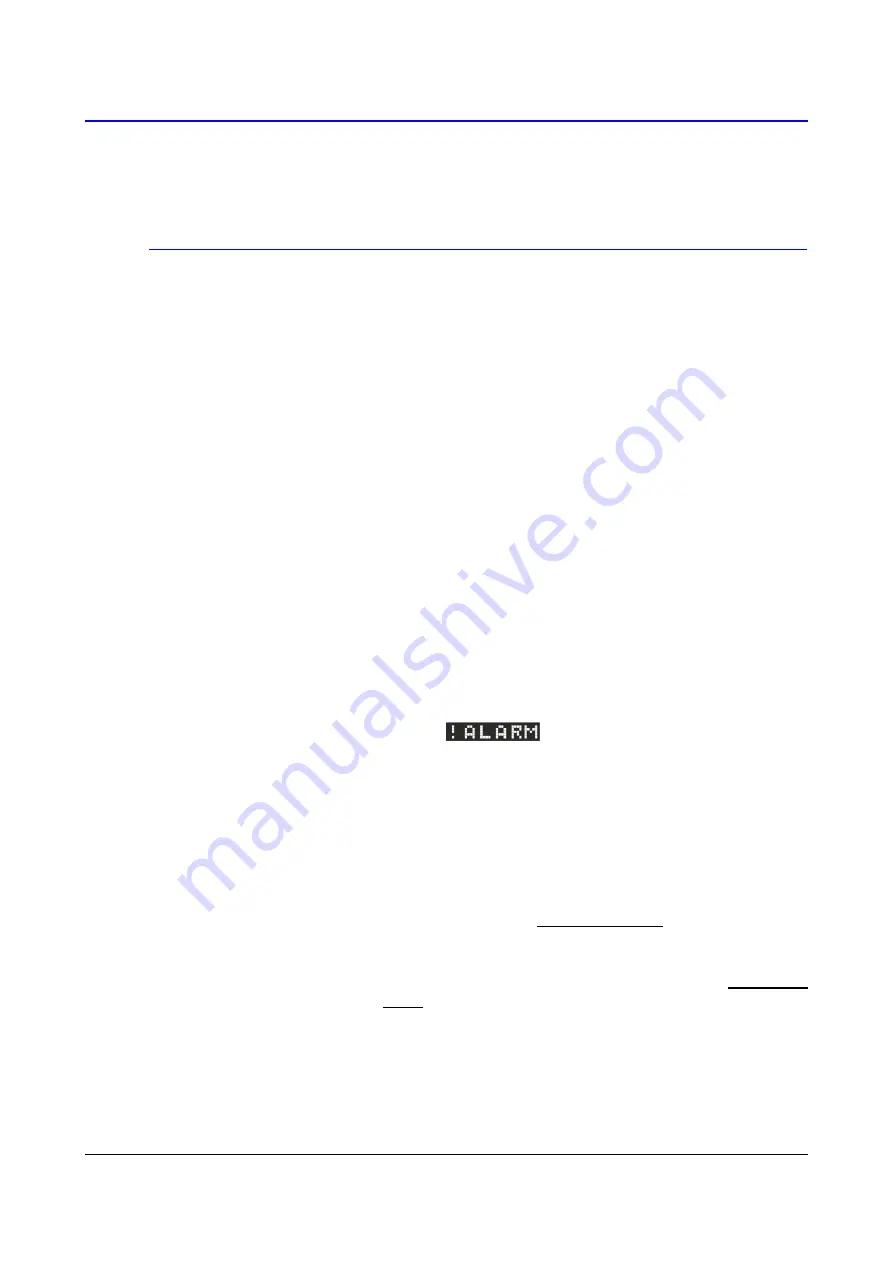
20
IE-MLG-M1200E-01
Main menu
Some device settings can be viewed or modified directly on the device using
the keyboard.
Main menu items:
1. System Information
2. Viewing settings
3. Change the Display
4. Device Settings
5. Clear Min/Max
6. Clear Latched alarm
7. Device information
1. System information
_____________________________
This menu item shows information that does not a part of device
configuration and that describes the current status of the Multilogger:
System alarm sources specify, what problem has caused the alarm,
indicated by icon
on the display.
a) The
dash
next to the item description means that this item
is not enabled for evaluation in the device configuration.
b) The
tick
next to the item description means that this item
is enabled in the device configuration and that it is OK.
c) The
exclamation mark
next to the item description means
that this item is enabled in the device configuration,
however, it is not associated to the LED, audio or alarm
signal indication and it is in error state.
d) The
bell
next to the item description means that this item
is enabled in the device configuration, and it is associated
to the LED, audio or alarm signal indication and it is in error
state.
System information items:
a) Remaining battery capacity (0-100%).
b) Data memory occupation in %.
















































