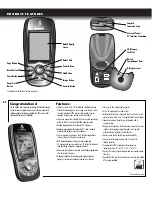B A S I C O P E R AT I O N
Installation
1.1
3
Battery Installation
Your GPS receiver operates on two standard AA batteries (not included). Always use high quality
alkaline batteries.
To install batteries:
1.
Twist the D-ring connector counterclockwise
1
.
2.
Remove the battery compartment door.
3.
Insert two AA batteries, ensuring correct polarity alignment
2
.
4.
Replace the battery compartment door.
5.
Twist the D-ring clockwise to lock.
As an optional power source, a vehicle power adapter (see “Optional Accessories,” page 100) can be
used with your GPS receiver.
SD Memory Card Installation
Your GPS receiver’s memory is expandable with use of an optional SD memory card. A SD memory
card is required when using the optional mapping software.
To install a SD memory card:
1.
Twist the D-ring connector counterclockwise
1
.
2.
Remove the battery compartment door.
3.
Insert SD memory card according to illustration inside the battery compartment
3
.
4.
Replace the battery compartment door.
5.
Twist the D-ring clockwise to lock.
1
2
3