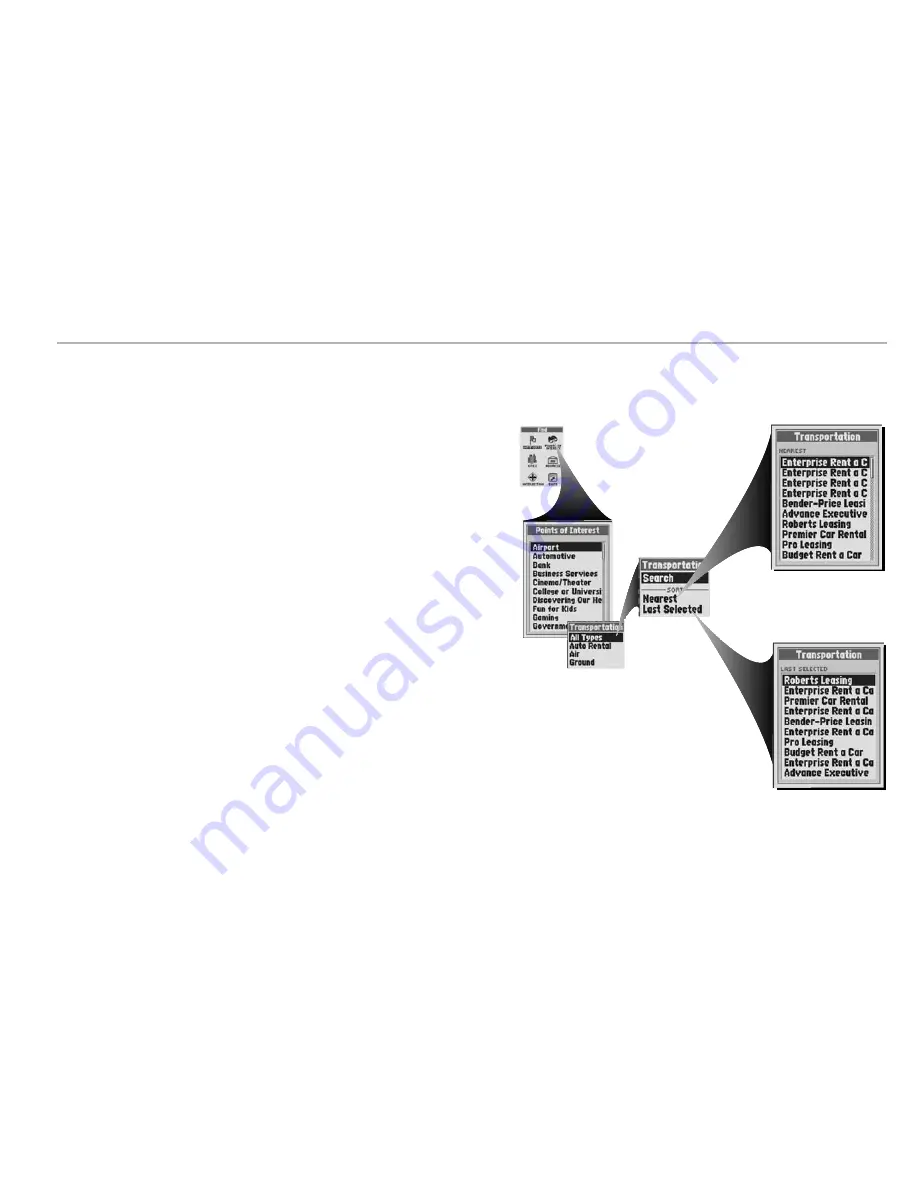
N AV I G AT I O N T O O L S
Points of Interest
48
1
Find Screen
2
Points of Interest Categories
and Subcategories
3
POI Options
To sort the POI List for a select POI by nearest to your current location or by the POI you
last selected:
1.
On the Find Screen
1
, select “POINTS OF INTEREST.”
2.
On the Points of Interest Category List, select type of POI for which you are searching
2
.
3.
If an option, select a subcategory for the type of POI for which you are searching
3
.
4.
Choose from the following:
• On the POI Options Menu, select “Nearest” to sort the POI List by the nearest POI to your current location
4
.
• On the POI Options Menu, select “Last Selected” to sort the POI List by most recently selected POI
5
.
5.
Select a POI.
6.
Continue your previous activities.
4
Sort by Nearest
5
Sort by Last Selected






























