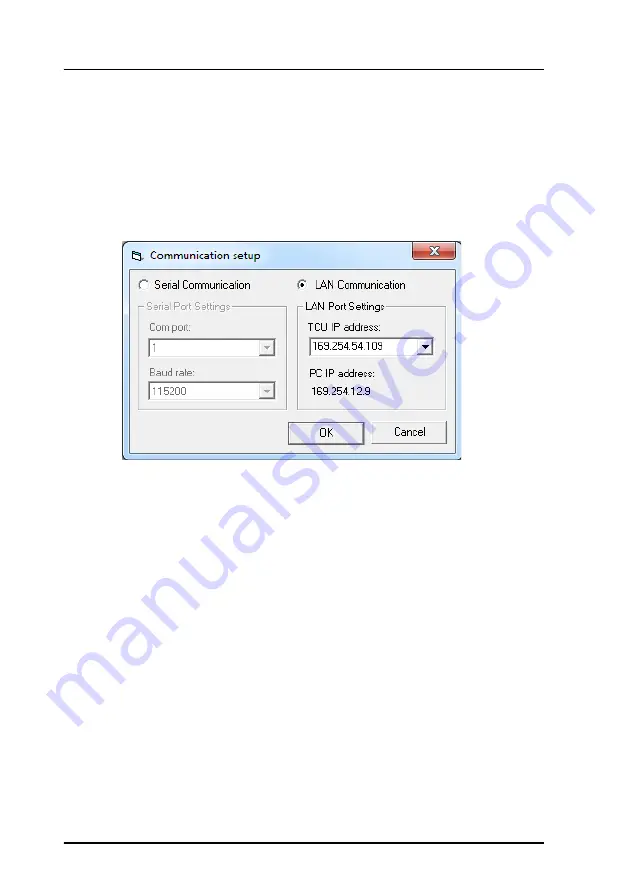
Chapter 4: Configuration
52
Configuration using easyMail
4.3.2.1 To set up LAN communication
easyMail should connect automatically to the SAILOR 6194/SAILOR 3027.
If not, set up the LAN communication as follows:
1. Select
Setup
>
Communication setup
.
2. Select
LAN communication
.
3. Select the
IP address
of the SAILOR 6194 Terminal Control Unit (TCU)
from the drop-down list.
PC IP address:
Shows the IP address of your PC.
4. Click
OK
.
easyMail now tries to establish a connection to the SAILOR 6194 and
thereby the SAILOR 3027. When the LAN connection is established the
PC connection bar at the top of the easyMail window turns green.
4.3.2.2 To set up RS-232 communication
To set up easyMail for RS-232 communication with the SAILOR 6194 and
thereby the SAILOR 3027, do as follows:
1. Select
Setup
>
Communication setup
.
Summary of Contents for SAILOR 6120
Page 1: ...SAILOR 6120 30 40 50 Installation manual...
Page 2: ......
Page 12: ...List of tables x...
Page 96: ...Chapter 5 Installation check and test 84 Test the system with SAILOR 6018...
Page 116: ...98 154541 A www cobham com satcom...






























