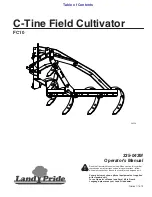6 Electrical connections
The characteristics of the electrical lines must be determined by qualified
personnel able to design electrical installations; moreover, the
lines must be in conformity with regulations in force.
The protection devices of the unit power line must be able to stop all short circuit current, the value must be determined in accordance with
system features.
The power cables and the protection cable section must be defined in a
c
cordance with the characteristics of the protections adopted.
All electrical operations should be performed by trained personnel having the necessary qualific
a
tions required by the regulations in
force and being informed about the risks relevant to these activities.
Operate in compliance with safety regulations in force.
6.1 Electrical data
The serial number label reports the unit specific ele
c
trical data, included any electrical accessories.
The electrical data indicated in the technical bulletin and in the manual refer to the standard unit, accessories excluded.
The matriculation plate shows the indications foreseen by the standards, in particular:
•
Voltage
•
F.L.A.: full load ampere, absorbed current at maximum admitted conditions
•
F.L.I.: full load input, full load power input at max. admissible condition
•
Electrical wiringdiagram Nr.
6.2 Connections
1. Refer to the unit electrical diagram (the number of the diagram is shown on the serial number label).
2. Verify that the electrical supply has characteristics conforming to the data shown on the serial number label.
3. Before starting work, ensure the unit is isolated, unable to be turned on and a safety sign used.
4. Ensure correct earth connection.
5. Ensure cables are suitably protected.
6. Before powering up the unit, make sure that all the protections that were removed during the electrical connection work have been
restored.
6.3 Signals / data lines
Do not exceed the maximum power allowed, which varies, according to the type of signal.
Lay the cables far from power cables or cables ha
ving a diff
erent tension and that are able to emit electromagnetic disturbances.
Do not lay the cable near devices which can generate electromagnetic interferences.
Do not lay the cables parallel to other cables, cable crossings are possible, only if laid at 90°.
Connect the screen to the ground, only if there aren’t disturbances.
Guarantee the continuity of the screen during the entire extension of the cable.
Respect impendency, capacity and attenuation indications.
17
Summary of Contents for MSE-XSC3 100.4
Page 1: ...MSE XSC3 90 4 160 4 Installation and operating manual...
Page 3: ...Index of contents 1 4 2 6 3 8 4 10 5 14 6 18 7 26 8 35 9 47 10 52 11 53 12 54 57 3...
Page 19: ...Connections performed by the Customer 19...
Page 50: ...9 15 Compressor replacement 50...
Page 51: ...9 16 Exchanger replacement 51...