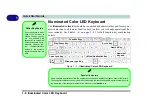1 - 18 Left View
Quick Start Guide
1
Left View
Figure 1 - 9
Left View
1. Fan Outlet/Intake
2. Multi-In-1 Card
Reader
3. USB 3.2 Gen 2
(Type A) Port
4. 2-In-Audio Jack
(Microphone /
S/PDIF-Out Jack)
5. 2-In-Audio Jack
(Headphone/
Microphone)
Overheating
To prevent your computer
from overheating make sure
nothing blocks the vent(s)/
fan intake(s) while the com-
puter is in use.
4
2
1
3
5
Multi-in-1 Card Reader
The card reader allows you to use the most popular digital storage card formats:
MMC (MultiMedia Card) / RSMMC
SD (Secure Digital) / Mini SD / SDHC /
SDXC
USB Ports
USB 3.2 (Gen 2) ports are capable of 10Gbps (SuperSpeed USB 10Gbps) and USB 3.2 Gen 2x2 ports
have a throughput of 20 Gbps (SuperSpeed USB 20Gbps).
There are three USB 3.2 Gen 2 (Type A) ports on this computer model (including the powered
USB port). In addition there is a Type C USB 3.2 Gen 2*2 port capable of 20Gbps SuperSpeed
and 1 DisplayPort 1.4 over USB 3.2 Gen 2 (Type-C).
The Type C ports are the smaller sized USB ports, and the larger USB Type A ports are denoted by
their
blue
color.
The DisplayPort 1.4 over USB 3.2 Gen 2 (Type-C) combines full DisplayPort A/V performance with Su-
perSpeed USB in a single connector.
3
Summary of Contents for X170SM-G
Page 1: ...V20 1 00 ...
Page 2: ......
Page 20: ...XVIII Preface ...
Page 66: ...Quick Start Guide 1 34 1 ...
Page 124: ...Drivers Utilities 4 14 4 ...
Page 252: ...Troubleshooting 7 18 7 ...
Page 258: ...Interface Ports Jacks A 6 A ...
Page 320: ...Video Driver Controls C 34 C ...