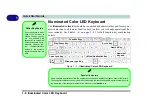XXVI
Preface
Fingerprint Module Configuration ..........................................................................................................6-36
Intel® Software Guard Extensions Driver ...............................................................................................6-38
Intel SGX Driver Installation ...................................................................................................................6-38
Intel® Rapid Storage Technology ...........................................................................................................6-39
IRST Driver Installation ..........................................................................................................................6-39
Intel® Rapid Storage Technology Apps ..................................................................................................6-40
Intel® Optane™ Memory & Storage Management ................................................................................6-41
Enabling Intel® Optane™ (Intel® Optane™ Memory & Storage Management) ...................................6-43
Intel® Optane™ Memory & Storage Management for RAID Systems ..................................................6-46
Intel® Rapid Storage Technology for RAID Systems ............................................................................6-55
RAID Volume Data Verification and Repair ..........................................................................................6-57
Replacing and Reverting Recovery and Master Volumes .......................................................................6-57
Intel® Rapid Storage Technology for Optane Systems ...........................................................................6-60
Enabling Intel® Optane™ .......................................................................................................................6-61
Disabling Intel® Optane™ ......................................................................................................................6-64
Sound Blaster Audio ................................................................................................................................6-66
Sound Blaster Atlas Application .............................................................................................................6-67
SBX Profile ..............................................................................................................................................6-68
Equalizer ..................................................................................................................................................6-70
Playback ...................................................................................................................................................6-71
Recording - Voice Morph ........................................................................................................................6-72
Scout Mode ..............................................................................................................................................6-73
Summary of Contents for X170SM-G
Page 1: ...V20 1 00 ...
Page 2: ......
Page 20: ...XVIII Preface ...
Page 66: ...Quick Start Guide 1 34 1 ...
Page 124: ...Drivers Utilities 4 14 4 ...
Page 252: ...Troubleshooting 7 18 7 ...
Page 258: ...Interface Ports Jacks A 6 A ...
Page 320: ...Video Driver Controls C 34 C ...