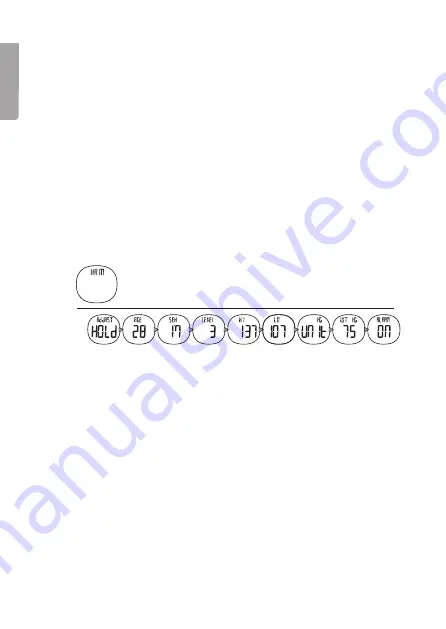
6
7
English
Setting the desired heart rate
Before using your heart rate watch, contact your physician or trainer if you are
at all unsure about the amount of physical activity you can engage in.
A rough value for your heart rate can be calculated by subtracting your age from
220 (men) or 226 (women).
Example:
If you are a 40 yr old male, your max
allowed pulse rate would be 220 – 40=180.
Selecting the desired training level
There are 3 different pre-installed training levels to choose from.
•
Level 1
(55–70 % of max heart rate)
•
Level 2
(70–80 % of max heart rate)
•
Level 3
(80–100 % of max heart rate)
Carefully choose the most appropriate level that best fits you.
Setting your personal heart rate zone:
1. Press [ MODE ] repeatedly until “HRM” appears on the display.
2. Hold in the [ LIGHT ] button for a few seconds until “Hold” and “Adjust”
begin to flash. After a few seconds “AGE” will appear. Enter your age
using the [ ST/STP ] (increase value) and [ RESET ] (decrease value)
buttons. Confirm with [ MODE ].
3. Continue using the same procedure for the entering the remaining settings:
-
Sex
.
-
Level
(heart rate level) Select
level 1
,
2
or
3
. Average levels will be sug-
gested automatically for both the lowest (LO) and highest (HI) heart rate.
-
HI
(highest heart rate based on the chosen level will be shown). Accept
the preset suggested levels or change it to better fit your personal needs.
-
LO
(lowest heart rate based on the chosen level will be shown). Accept
the preset suggested levels or change it to better fit your personal needs.
-
UNIT
(kg or lb).
-
WT
(enter the value used for your previously entered weight setting).
-
ALARM
(alerts when your pulse is under or exceeds the min/max
heart rate setting parameters). ON: alarm sounds continuously
whenever the min/max settings are exceeded. OFF: alarm deactivated
regardless if the min/max settings are exceeded.





















