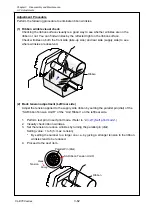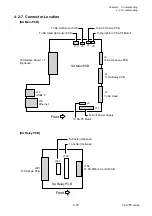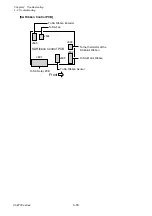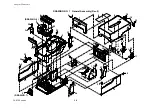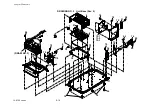Chapter 4 Troubleshooting
4-2. Troubleshooting
CL-E700 series
4-12
Symptoms
Checks
Remedies
Label on liner or
notch of tag is not
detected.
(Transparent sensor
problem)
Or
Paper end is not
detected.
1. Is the “Media Sensor” menu setting
correct?
2. Does the transparent sensor marker
match with the bottom sensor
(Reflective Sensor) marker?
3. Is the user sensor adjustment
performed?
4. Is the “FFC TRA Sensor” firmly
connected between the “SA Main PCB”
(J9) and “SA TRA Sen PCB”?
5. Is the “FFC TRA Sensor” inserted
upside down?
6. Is the cable firmly connected between
the “SA Main PCB” (J8) and “SA Ref
Sensor PCB”?
7. Is dust on the LEDs of the reflective
sensor?
8. Failure in the transparent sensor or the
reflective sensor.
9. Failure in the control circuit.
1. Set it to “See Through”.
2. Move both sensors to align their
positions for transparent use.
3. Perform the sensor adjustment for
user. Refer to “Sensor Adjustment
for user (Transparent Sensor/
Reflective Sensor)” on page 4-
.
4. Connect it firmly.
5. Connect it in the right orientation.
6. Connect it firmly.
7. Clean the LEDs on the “SA Ref
Sensor PCB” to remove dust.
8. Replace the “SA TRA Sen PCB” or
“SA Ref Sensor PCB”.
9. Replace the “SA Main PCB”.
Black mark on tag is
not detected.
(Reflective sensor
problem)
Or
Paper end is not
detected.
1. Is the “Media Sensor” menu correct?
2. Is the reflective sensor correctly aligned
with the black mark?
3. Is the user sensor adjustment
performed?
4. Is the connector firmly connected
between the “SA Main PCB” (J8) and
“SA Ref Sensor PCB”?
5. Is dust on the LEDs and the
phototransistor of the reflective sensor?
6. Failure in the reflective sensor.
7. Failure in the control circuit.
1. Set it to “Reflect”.
2. Align it with the center part of the
black mark.
3. Perform the sensor adjustment for
user. Refer to “Sensor Adjustment
for user (Transparent Sensor/
Reflective Sensor)” on page 4-
.
4. Connect it firmly.
5. Clean the LEDs and the
phototransistor on the “SA Ref
Sensor PCB” to remove dust.
6. Replace the “SA Ref Sensor PCB”.
7. Replace the “SA Main PCB”.
Summary of Contents for CL-E700 Series
Page 1: ...Technical Manual CL E700 series Thermal Transfer Printer...
Page 5: ...Chapter 1 Specifications 1 1 CL E700 series CHAPTER 1 SPECIFICATIONS...
Page 15: ...Chapter 2 Operating Principles 2 1 CL E700 series CHAPTER 2 OPERATING PRINCIPLES...
Page 87: ...Chapter 3 Disassembly and Maintenance 3 1 CL E700 series CHAPTER 3 DISASSEMBLY AND MAINTENANCE...
Page 151: ...Chapter 4 Troubleshooting 4 1 CL E700 series CHAPTER 4 TROUBLESHOOTING...
Page 167: ...Chapter 5 Parts Lists CL E700 series CHAPTER 5 PARTS LISTS...
Page 172: ...Chapter 5 Parts Lists CL E700 series 5 6 DRAWING NO 1 General Assembly Rev 0...
Page 195: ...Chapter 5 Parts Lists 5 29 CL E700 series DRAWING NO 7 Unit Opepane Rev 0...
Page 203: ...Chapter 5 Parts Lists 5 37 CL E700 series DRAWING NO 9 SA2 Ribbon Unit Fan Rev 0...
Page 206: ...Chapter 5 Parts Lists CL E700 series 5 40 DRAWING NO 10 Accessories Rev 0 3 2 4 1 1 1 2 1 3...
Page 208: ...Chapter 6 Circuit Diagrams 6 1 CL E700 series CHAPTER 6 CIRCUIT DIAGRAMS...
Page 230: ...Appendices AP 1 CL E700 series APPENDICES...
Page 233: ...Appendices A Mounting Diagrams CL E700 series AP 4 2 Solder side...