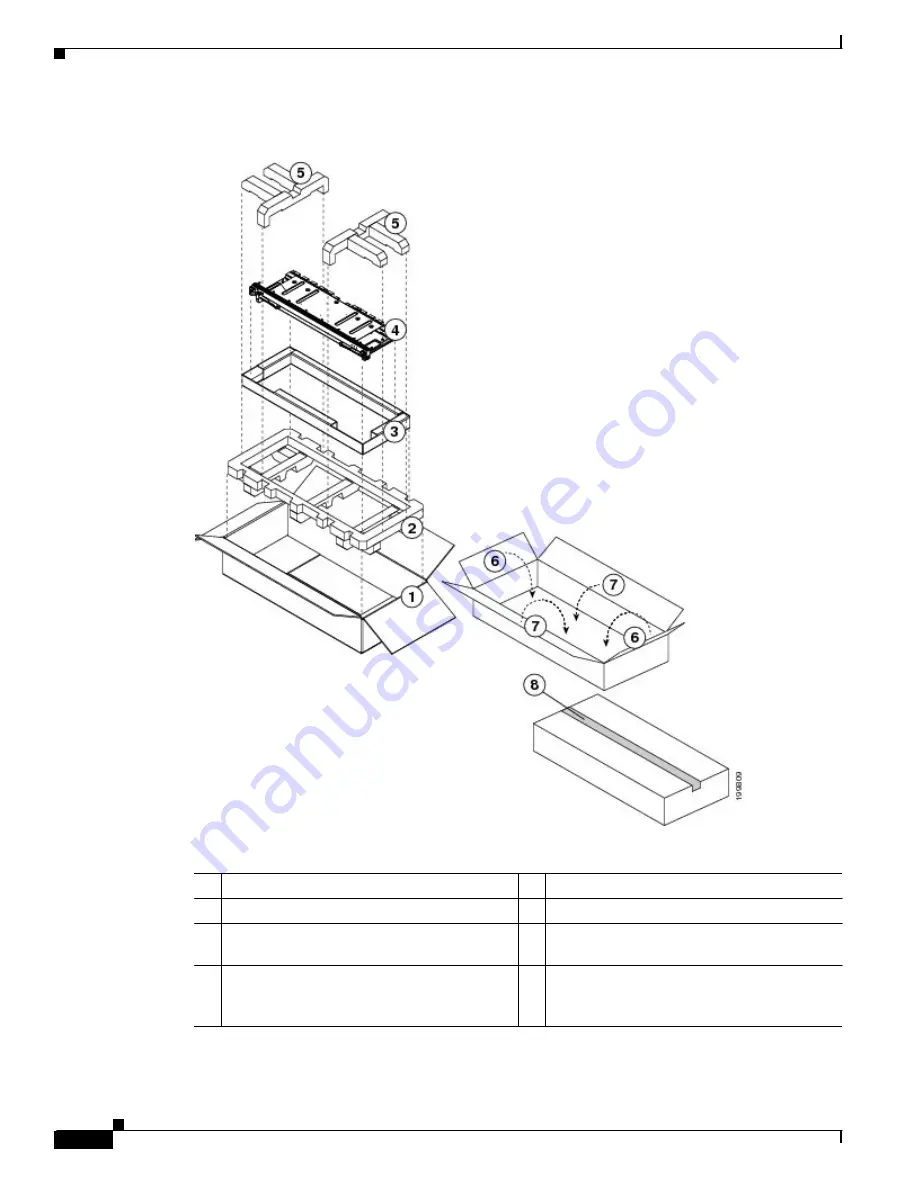
S e n d d o c u m e n t c o m m e n t s t o n e x u s 7 k - d o c f e e d b a c k @ c i s c o . c o m
9-36
Cisco Nexus 7000 Series Hardware Installation and Reference Guide
OL-23069-06
Chapter 9 Replacement Procedures
Replacing a Cisco Nexus 7010 or 7018 Fabric Module During Operations
Figure 9-15
Packing a Cisco Nexus 7018 Fabric Module (N7K-C7018-FAB-1)
Step 10
On the replacement module, rotate the two ejector levers fully away from the face of the module.
1
Open the box.
5
Place the two foam pads on top of the module.
2
Place the foam padding on the bottom.
6
Fold the narrow flaps over the top of the box.
3
Place the foam padding with the middle cut
out on top of the foam padding in the box.
7
Fold the wide flaps over the top of the box.
4
Put the fabric module in an ESD bag (not
shown) and then place the bagged module in
the hole of the padding.
8
Tape the wide flaps together and to the box.
















































