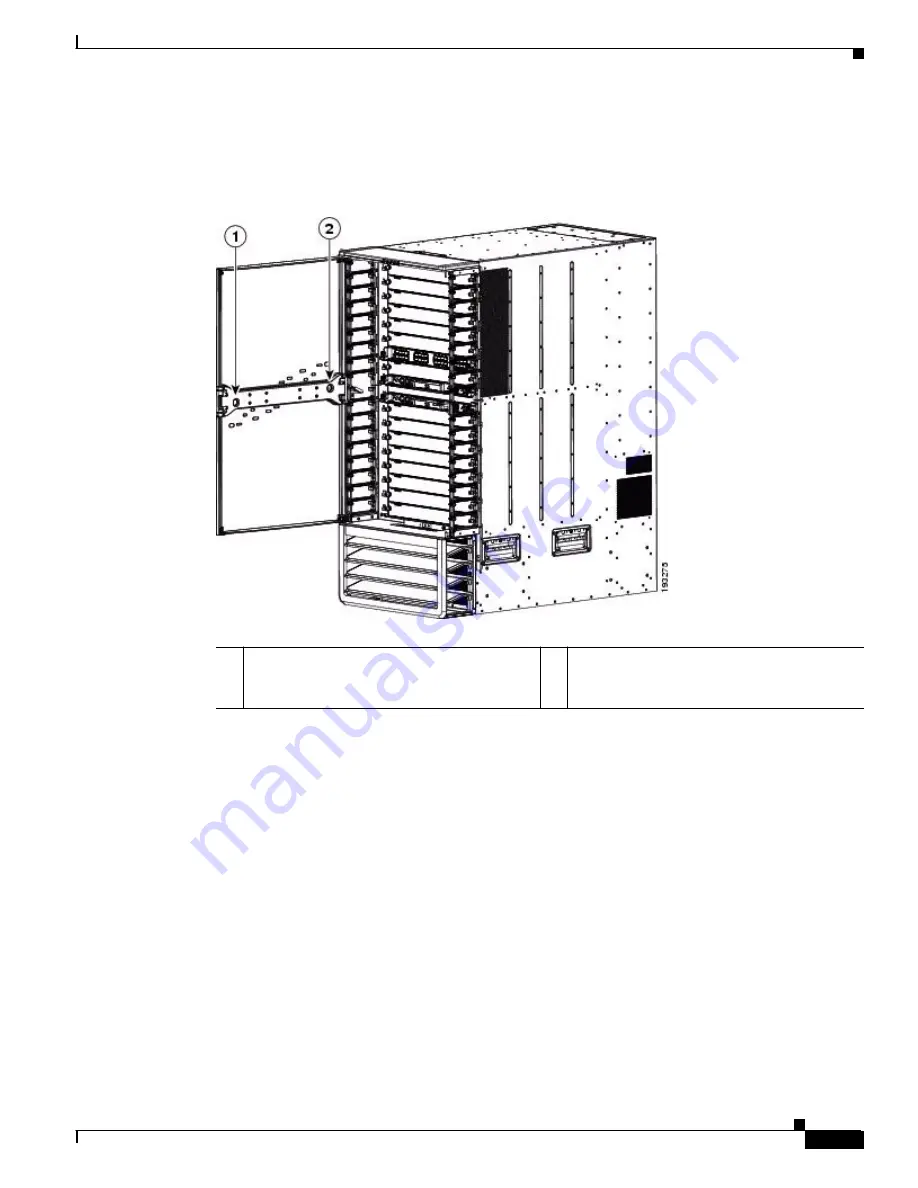
S e n d d o c u m e n t c o m m e n t s t o n e x u s 7 k - d o c f e e d b a c k @ c i s c o . c o m
9-63
Cisco Nexus 7000 Series Hardware Installation and Reference Guide
OL-23069-06
Chapter 9 Replacement Procedures
Replacing the Front Door and Air Intake Assemblies on the Cisco Nexus 7018 Chassis
b.
Press the locking button on the back side of the door (behind the opened latch handle) so that the
latch handle flattens to the front side of the door (see
).
Figure 9-34
Flattening the Latch Handle to the Door
c.
Hold the opened side of the door with one hand and use your other hand to open the latch handle on
the hinged side of the door (see Callout 1 in
) until the handle clicks.
1
If you opened the right side of the door (as
shown in this figure), press the locking button
on the right side.
2
If you opened the left side of the door, press
the locking button on the left side.






































