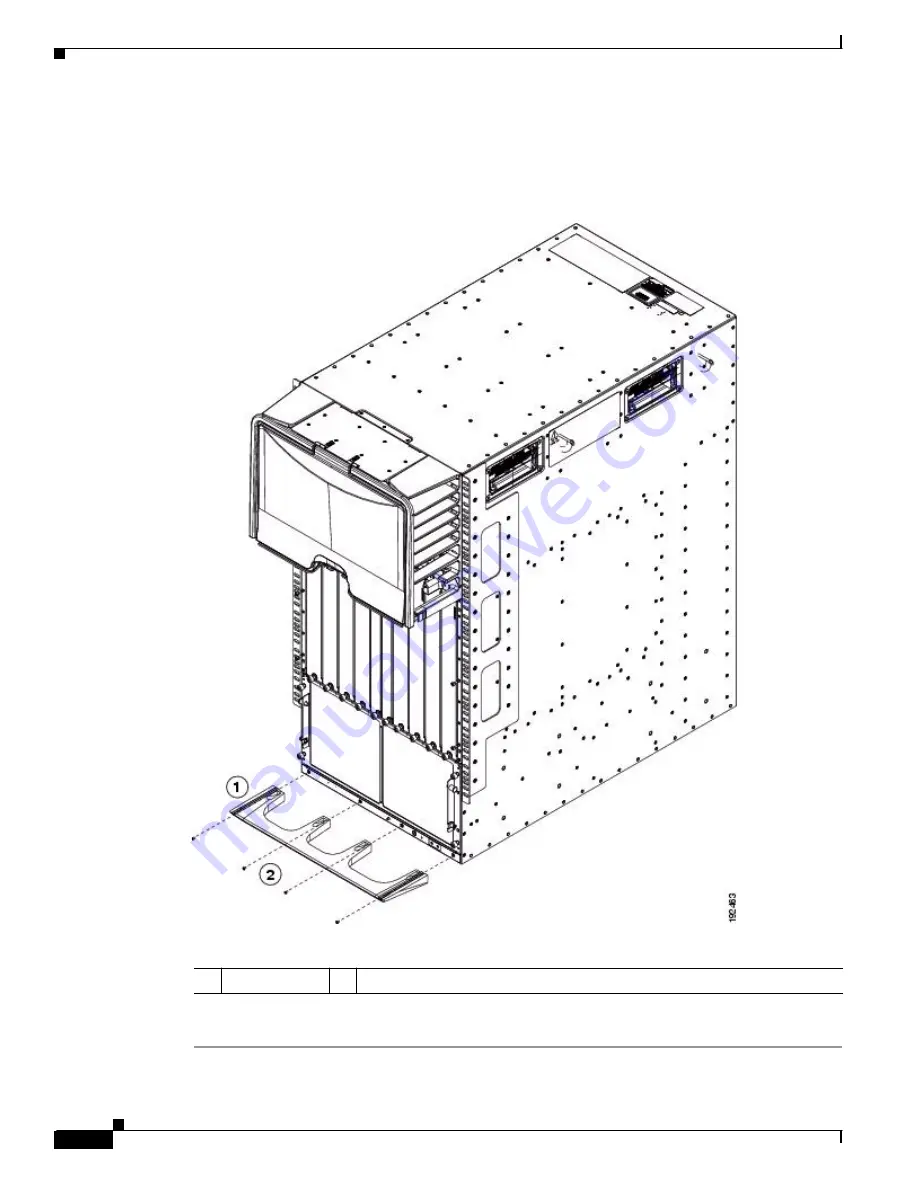
S e n d d o c u m e n t c o m m e n t s t o n e x u s 7 k - d o c f e e d b a c k @ c i s c o . c o m
9-46
Cisco Nexus 7000 Series Hardware Installation and Reference Guide
OL-23069-06
Chapter 9 Replacement Procedures
Replacing the Front Doors and Frame Assembly on the Cisco Nexus 7010 Chassis
Step 3
Remove the bottom frame assembly by completely unscrewing the four M4 x 6 mm screws identified in
.
Figure 9-19
Removing the Bottom Frame
Step 4
If you are returning the frame components to Cisco, repack them in their original packing materials.
1
Bottom frame
2
Unscrew four M4 x 6 mm screws that hold the bottom frame to the chassis





































