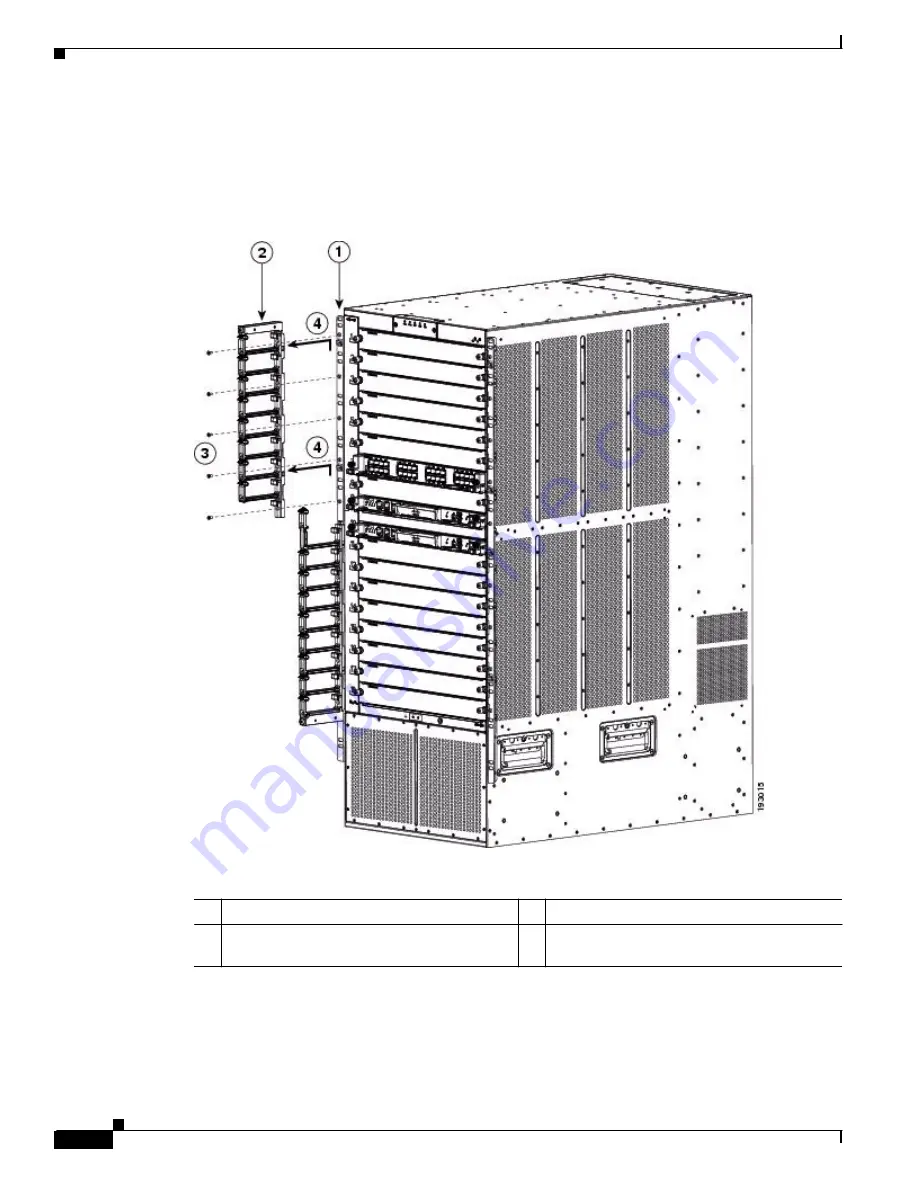
S e n d d o c u m e n t c o m m e n t s t o n e x u s 7 k - d o c f e e d b a c k @ c i s c o . c o m
E-26
Cisco Nexus 7000 Series Hardware Installation and Reference Guide
OL-23069-06
Appendix E Repacking the Cisco Nexus 7000 Series Switch for Shipment
Repacking the System Components
c.
For the upper cable management assembly on the left, loosen and remove five M4x10 screws, and
then lift off the assembly as shown in
.
d.
Repeat Step 3c for the upper cable management assembly on the right side.
Figure E-15
Removing an Upper-Cable-Management Assembly
e.
For the lower cable management assembly on the left, loosen and remove four M4x10 screws, and
then lift off the assembly as shown in
.
1
Rack-mount bracket.
3
Loosen and remove five M4x10 screws.
2
Upper cable management assembly.
4
Lift the upper cable management assembly off
the rack-mount bracket hooks.








































