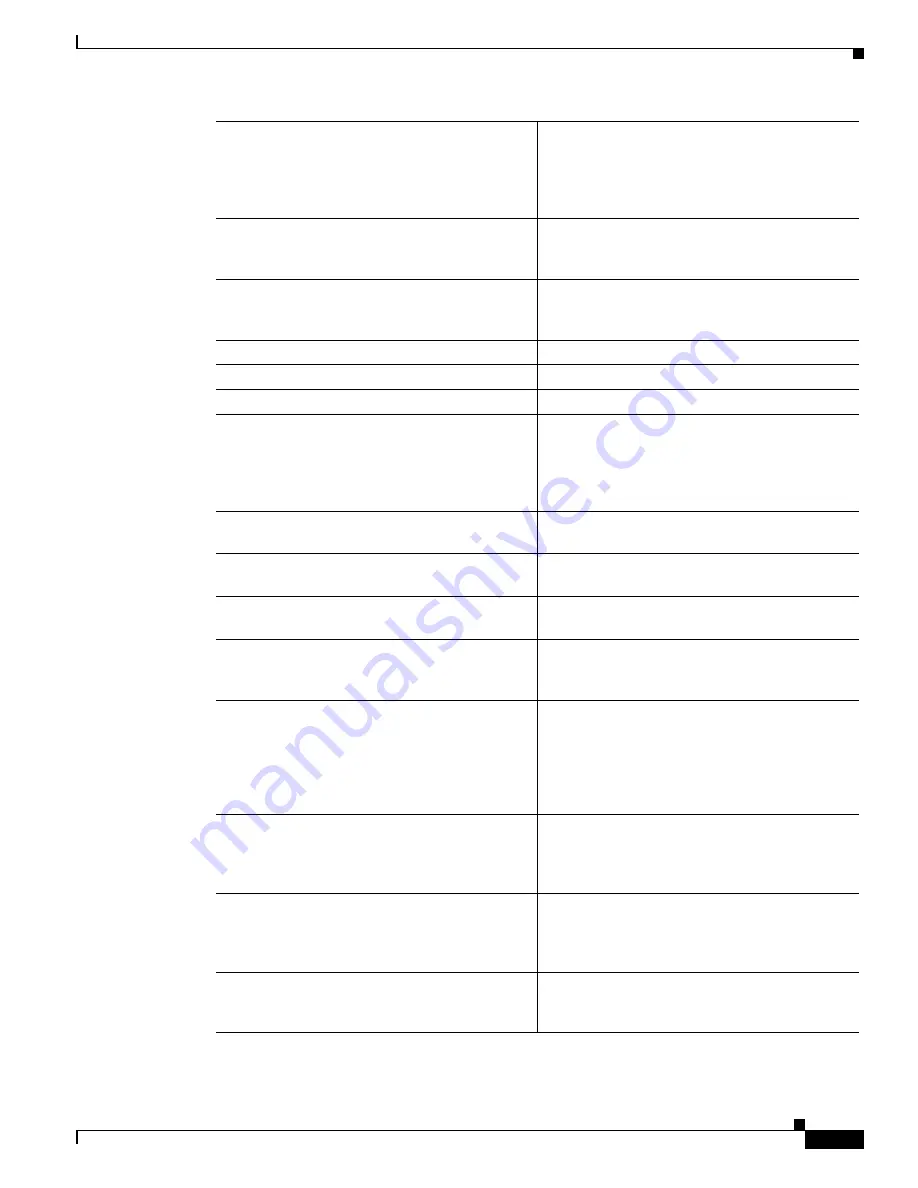
G-9
Cisco Interactive Experience Client 4600 Series User Guide
Appendix G Stream Live Video
Stream Live Video
streamType
Returns the input stream type that is configured
on the encoder. Possible values are ‘0’ = Program
Stream, ‘1’ = Transport Stream, ‘2’ = MPEG4
Stream (default), ‘3’ = Elementary Stream, and
‘4’ = Raw Stream.
inputFrameRate
Returns the Video-In Frame Rate as integer value
in fps. Possible values are ‘0’ for 15fps, ‘1’ for
24fps, ‘2’ for 30fps, and ‘3’ for 60 fps.
outputFrameRate
Returns the Video-Out Frame Rate as integer
value in fps. Possible values are ‘0’ for 15fps, ‘1’
for 24fps, ‘2’ for 30fps, and ‘3’ for 60 fps.
averageOutputBitRate
Returns the Video-Out Average Bit Rate in kbps
minimumOutputBitRate
Returns the Video-Out Minimum Bit Rate in kbps
maximumOutputBitRate
Returns the Video-Out Maximum Bit Rate in kbps
outputResolution
Returns the Video-Out Resolution from the
encoding stream. Possible values are ‘0’ for
1920x1080, ‘1’ for 1280x720, ‘2’ for 1200x672,
‘3’ for 1168x656, ‘4’ for 1024x576, and ‘5’ for
768x432.
audioBitRate
Returns the Audio-Out Bit Rate being sent from
the encoder in bps.
setTargetHost(in string targetHost)
Allows you to set the Target Host (IP Address
either as Unicast or Multicast ipv4 Address).
setTargetPort(in string targetPort)
Allows you to set the Target Host's (Layer4) port
Number (TCP or UDP port number).
setProtocol(in int transportProtocol)
Allows the Transport (Layer4) Protocol to be used
when sending the encoded stream. Choices are ‘0’
for UDP or ‘1’ for TCP.
setVideoMode(in int videoMode)
Allows you to set video Encode mode either as SD
(Standard Definition) or HD (High Definition). If
you would like to still fine tune the encoding
properties, you can select the custom option.
Choices are ‘0’ for SD, ‘1’ for HD, and ‘2’ for
Custom.
setVideoSource(in int videoSource)
Allows you to set the video source for the encoder.
Choices are ‘0’ for HDMI Input from USB
Dongle, and ‘1’ for all available (v4l compliant)
webcams.
setH264Profile(in int h264Profile)
Allows you to set the H.264 profile to be used for
encoding. Choices are ‘0’ for baseline profile, ‘1’
for main profile, and ‘2’ (default) for extended
profile.
setInputResolution(in int inputResolution)
Allows you to set the input resolution for the
video source. Choices are ‘0’ for 1920x1080, ‘1’
for 1280x720, and ‘2’ for 1024x600.
























