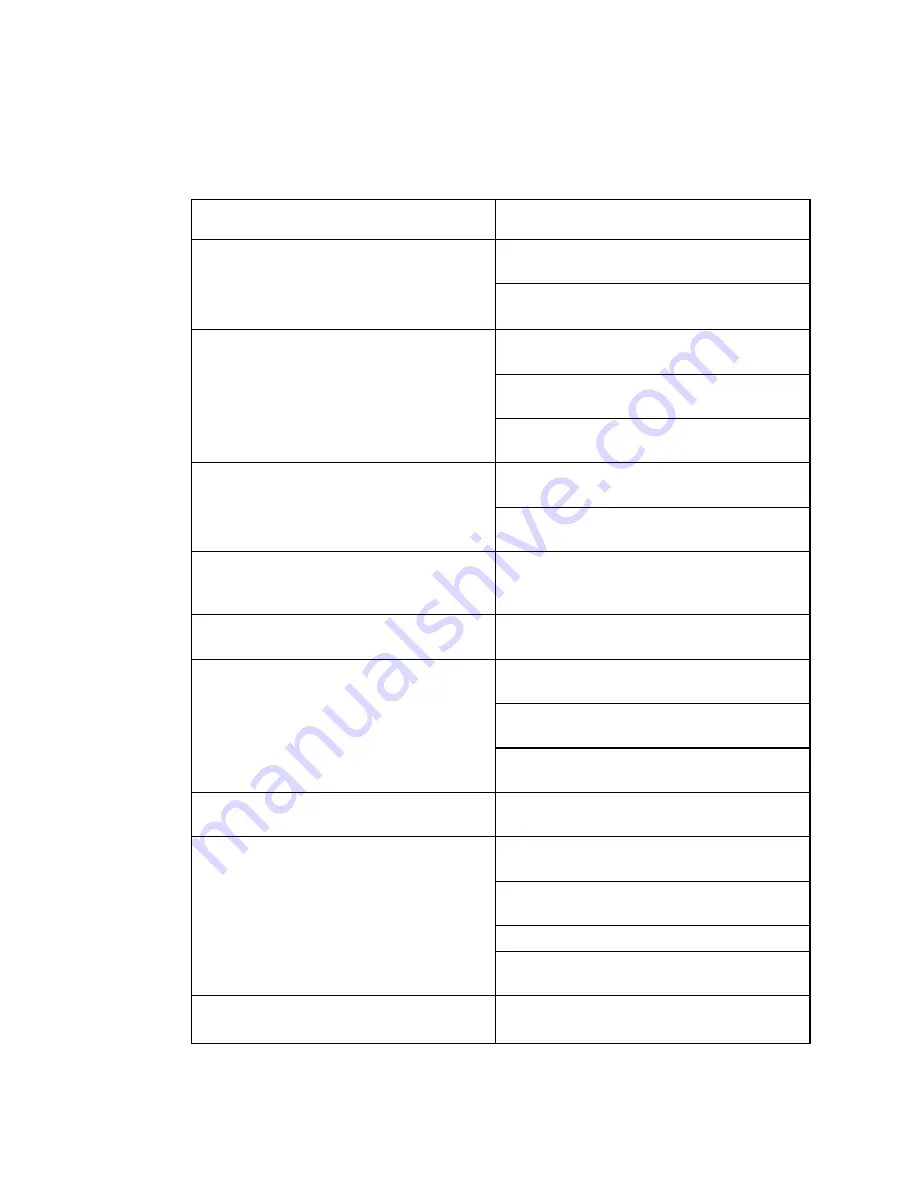
Chapter 5 Operating the RF Modulator
80
4004834 Rev D
The boot code, application code, and RF module code messages appear on the front
panel LCD screen during code download or during a download attempt. The
following table represents the sequence of events that occur during a complete boot
code, application code, and RF module code upgrade.
Code Type
Front Panel Screen Message
Initial Boot
GoQAM Boot
vv.vv.vv MM/DD/YY
GoQAM Boot
xxx.xxx.xxx.xxx
Host Processor Boot Code
Downloading Host Code
!!! Do Not Power Off !!!
GoQAM Boot
vv.vv.vv MM/DD/YY
GoQAM Boot
xxx.xxx.xxx.xxx
Host Processor Application Code
Downloading Host Code
Please Wait ….
Writing App Code Flash
Please Wait ….
RF Code
Downloading RF # Code
Please Wait ….
(where # = 1-4)
Input Processor Boot Code
Downloading NP1 Code
Please Wait ….
Output Processor 1 & 2 Boot Code
Downloading NP2&3 Code
Please Wait ….
GoQAM Boot
vv.vv.vv MM/DD/YY
GoQAM Boot
xxx.xxx.xxx.xxx
Input Processor Application Code
Downloading NP1 Code
Please Wait ….
Output Processor 1 & 2 Application Code
Downloading NP2&3 Code
Please Wait ….
Starting GoQAM
Please Wait….
(a blank screen appears momentarily)
D9479 GoQAM
vv.vv.vv MM/DD/YY
When the code download is complete, the
default status screen appears.
CH 1 300.00 MHz 50.0 dBmV
ITUB 256QAM Alarm 0
Summary of Contents for GoQAM
Page 1: ...GoQAM Modulator RF Output and IF Output Hardware Installation and Operation Guide ...
Page 2: ......
Page 8: ......
Page 14: ......
Page 30: ......
Page 52: ......
Page 67: ...Provision GoQAMs on the DNCS 4004834 Rev D 51 ...
Page 68: ......
Page 116: ......
Page 138: ......
Page 164: ......
Page 176: ......
















































