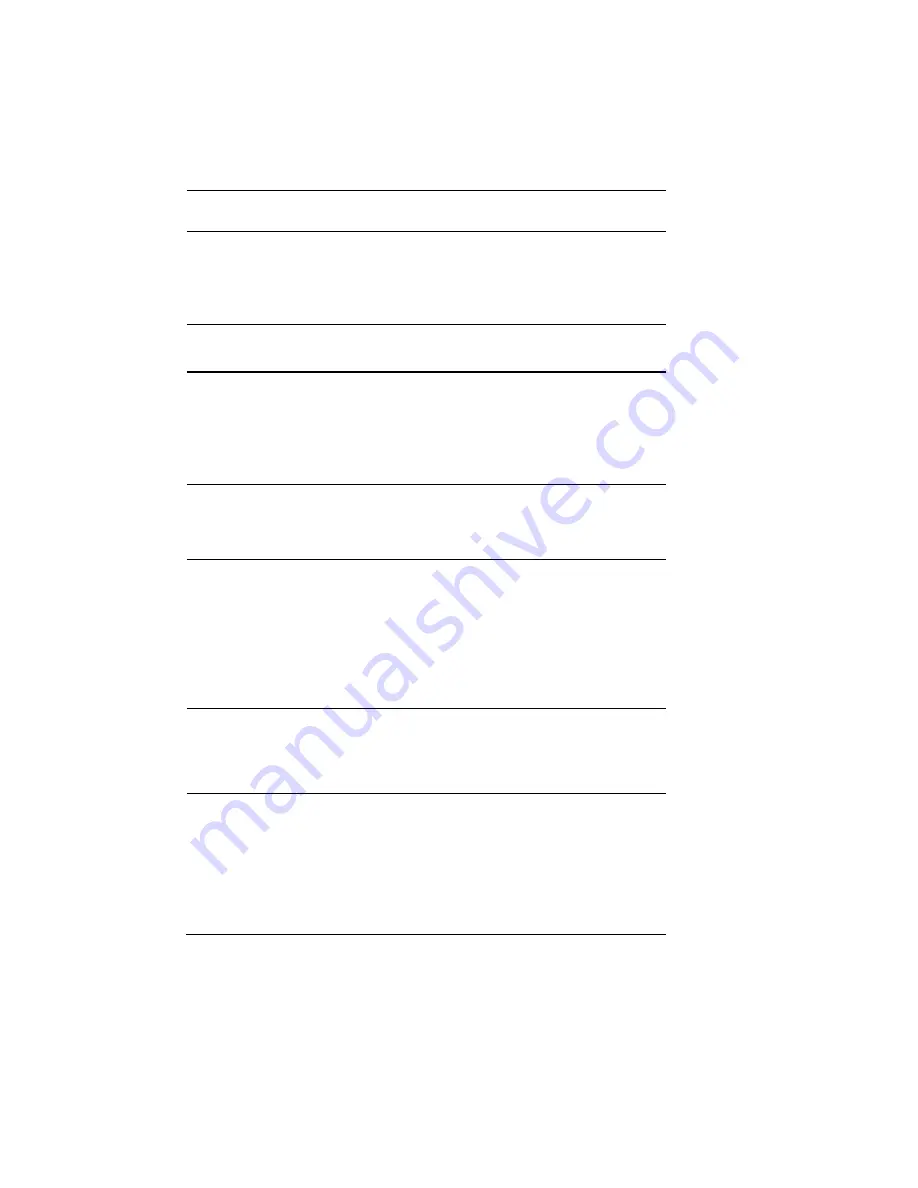
Understand the Set Up IF GoQAM GUI
4004834 Rev D
57
IF OUT Parameters
The following table lists the IF OUT port (1 – 2) field descriptions.
Note:
Overlay technology uses only two of the IF OUT ports on the IF GoQAM.
Field
Description
Modulation
Displays the modulation format of the
individual carriers
Note:
The default is 64-QAM for ITU J.83
Annex B.
Transport Stream ID
Displays the identifier of the transport
stream ID for each IF Out port
Channel Center Frequency
(MHz)
Displays the frequency assigned to each
carrier
The frequency is fixed at 44.00 MHz on
the
IF GoQAM
Continuous Wave Mode
Provides an unmodulated carrier
Note:
Continuous wave mode may be
selected for each carrier.
Mute RF Output
Disables the RF output. May be selected
for each output.
Note:
The RF Output should be
provisioned from the front panel of the
GoQAM with the Mute RF option enabled
before you connect the IF GoQAM to the
distribution plant.
Disabled
Prevents the DNCS from creating new
sessions on this output port. Existing
sessions are not affected. May be selected
for each output.
Interleaver Depth
Allows you to select the Interleave setting
based on the type of set-top you are using
on your system. Interleaving is a
technique to overcome correlated channel
noise. Interleaving spreads out bursts of
errors to remain within the error-
correcting ability of a device.
Summary of Contents for GoQAM
Page 1: ...GoQAM Modulator RF Output and IF Output Hardware Installation and Operation Guide ...
Page 2: ......
Page 8: ......
Page 14: ......
Page 30: ......
Page 52: ......
Page 67: ...Provision GoQAMs on the DNCS 4004834 Rev D 51 ...
Page 68: ......
Page 116: ......
Page 138: ......
Page 164: ......
Page 176: ......
















































